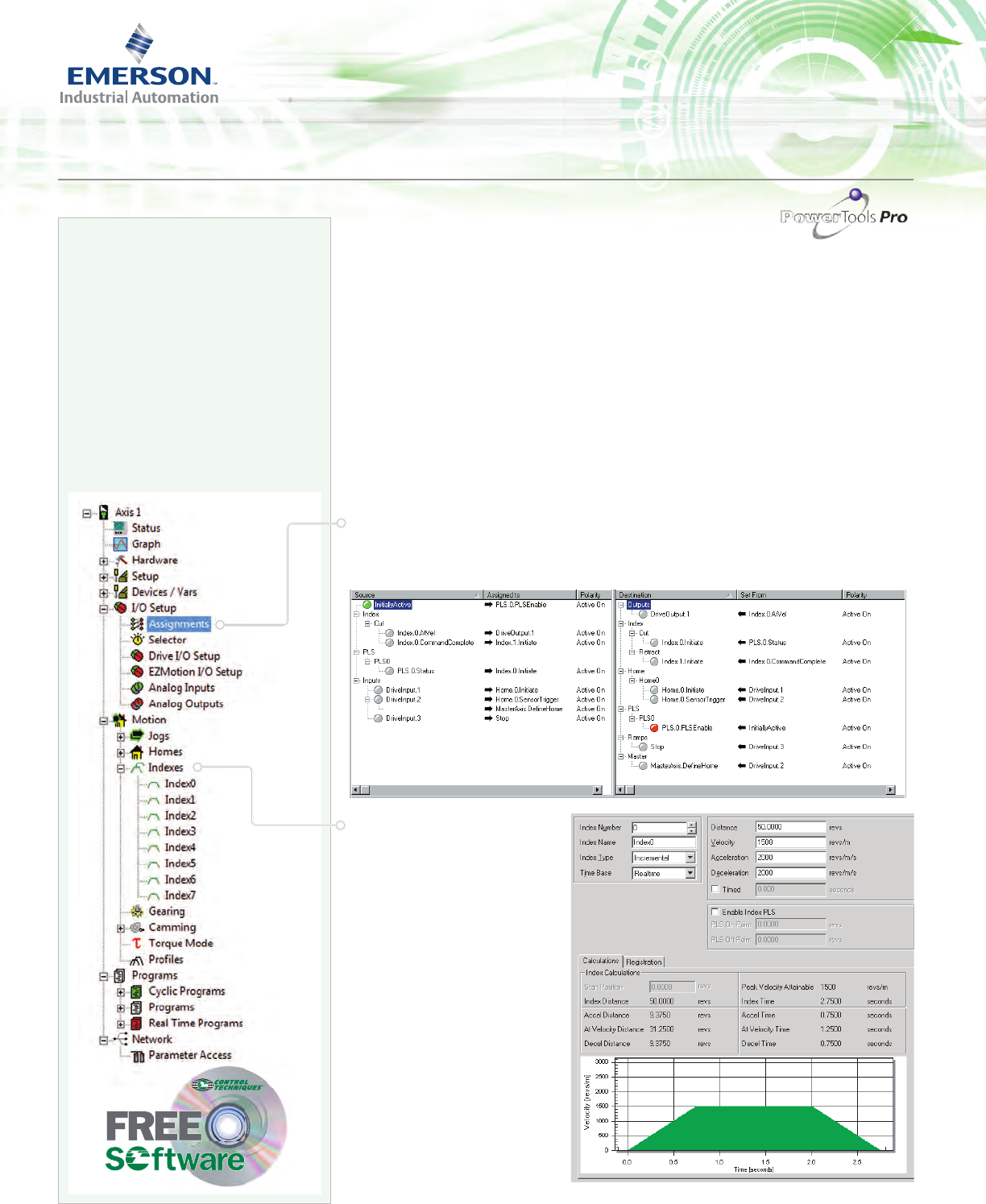
www.controltechniques.com
6
“Motion Made Easy™ ”
Each step is congured using
simple check boxes, drop-down
selections and drag-and-drop
functionality. A straightforward
programming language allows
users to develop more complex
applications and advanced
sequencing by simply dragging
functions onto the work area and
dropping them in place.
Motion Made Easy
™
Solutions
PowerTools Pro Software for Unidrive SP EZMotion
PowerTools Pro software provides advanced motion control programming for Control
Techniques drives with internal motion controller. This FREE software enables users
to fully realize the power of our EZMotion motion controller. A familiar Microsoft
®
Windows
®
interface provides operators and machine builders with the tools needed to
access everything they need for complete servo control — PLS, Queueing, High-Speed
Capture, Electronic Gearing, Event Assignments and more.
Developing motion applications with PowerTools Pro is a simple “ve-step, top-
down” process. The ve steps are displayed in a familiar “explorer” bar (insert, left)
for easier navigation:
• Hardware
conguration
• Drive setup
• I/O setup
• Motion
• Programs
Assignments – Use “virtual wiring” to create programs right out of the box without
writing a single line of code. For example, the assignment screen (below) allows you to
drag-and-drop the desired machine function onto the digital inputs and outputs.
Indexes – Indexes are
easily set up by lling in the
screen’s blanks to create an
index prole. Select from
Incremental, Absolute,
Registration or Rotary Plus
and Minus types. “Position
Tracker
™
” synchronization is
easily achieved using menu
selections. Choose the
time base of the index by
selecting either real-time or
synchronization with a master.
Microsoft and Windows are registered trademarks of Microsoft Corporation in the United States and other countries.


















