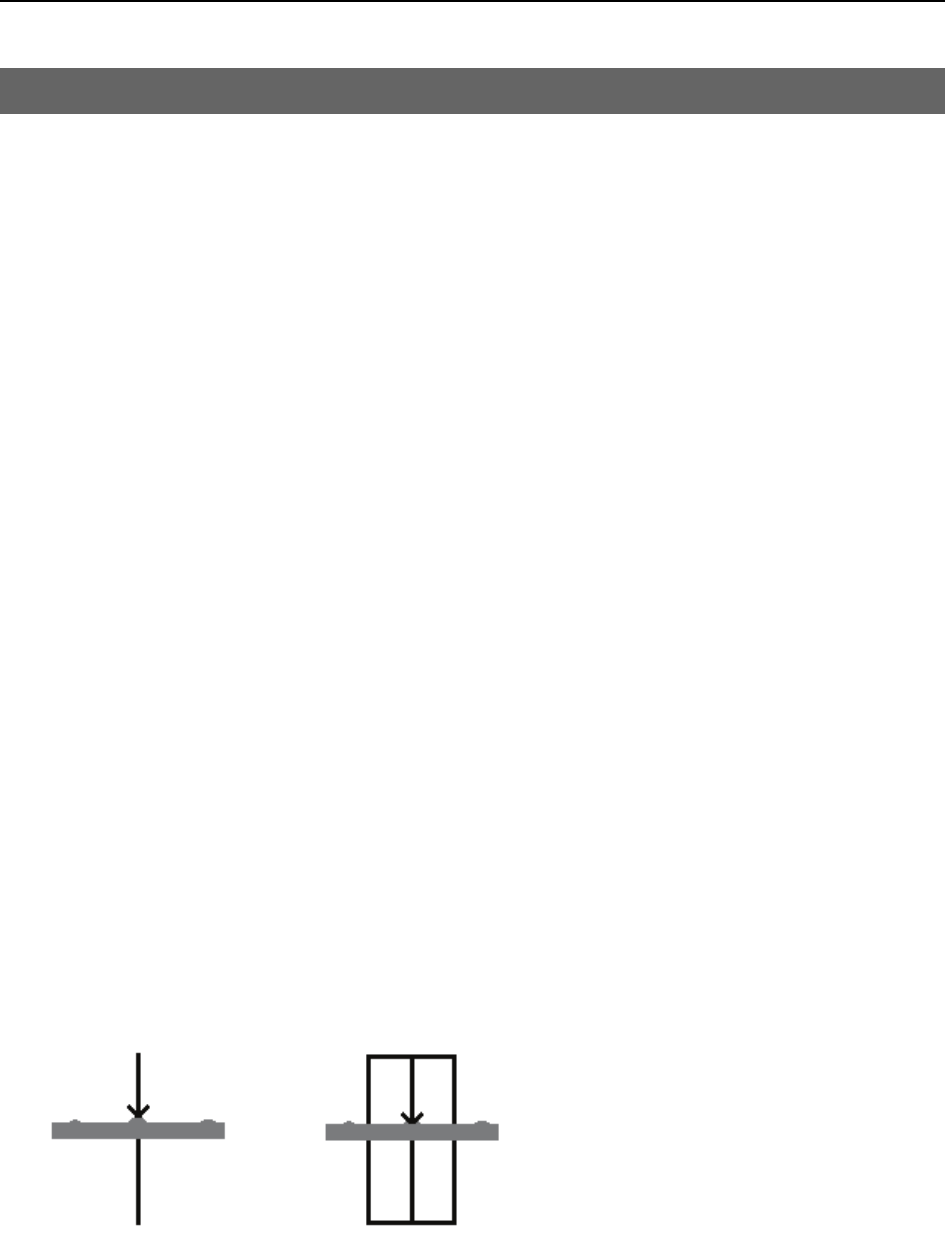
SearchWidth Property
SearchWidth Property
Applies To
Vision Objects: Edge
Description
The SearchWidth property specifies the width of the search for Edge objects.
Usage
VGet Sequence.Object.SearchWidth, var
VSet Sequence.Object.SearchWidth, value
Sequence Name of a sequence or string variable containing a sequence name.
Object Name of an object or string variable containing an object name. The object must exist in the
specified sequence.
var Integer variable that will contain the value of the property.
value Integer expression for the new value of the property.
Values
Integer number from 3-99 pixels.
Default: 3
Remarks
Normally the Edge object will work fine with the default 3 pixel search width. However, for some
applications you may want to increase the width of the edge search to help find an edge with some
imperfections. By increasing the SearchWidth, the Edge object can gather more information to determine
where the edge is. During processing, the 2-dimensional search window is transformed to a 1-dimension
row of grayscale values. Edge filters are applied to this row of values to determine where the edge is.
Using a wider search window helps ignore imperfections in the edge.
The figures below show an edge object with SearchWidth set to 3 on the left and SearchWidth set to 30 on
the right. The edge object on the left finds the bump, where as the edge object on the right finds the correct
edge because the wider search width will cause the projected search line to favor the true edge.
See Also
Edge Object, Score Result, Object Tab
Vision Guide 5.0 Reference (Ver.5.3) Rev.1 143


















