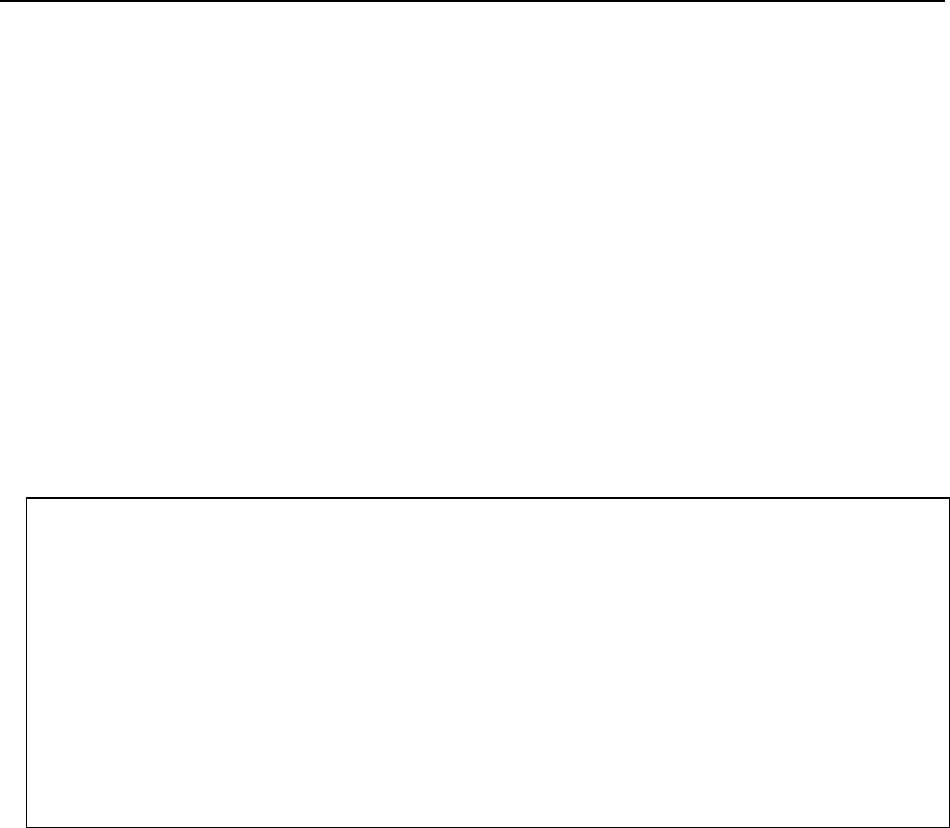
VSet Statement
Remarks
VSet is used to set property values for vision sequences, calibrations, and objects from the SPEL
+
language.
For many vision sequences all the proper property settings will be set from within the Vision Guide
development environment. However, there are also times when you will want to set property values in a
SPEL
+
program prior to running a vision sequence. For example, you may want to set the NumberToFind
property before running a sequence, or maybe you want to use the same vision sequence with 2 different
cameras. Both of these scenarios can be handled in SPEL
+
using VSet.
Shown below is a Vision Guide program which runs the same vision sequence for 2 different cameras to
calculate the number of holes found in a board.
It is assumed that a Sequence called "FindHoles" has already been created prior to running this program.
FindHoles contains a "Part" Blob object which is configured to find the number of holes in the Search
Window using Holes Result. In this example, we will run the sequence and then display the number of
holes which were found.
)
NOTE
When VSet is called from a program, changes are only made in memory and are not saved. After program
execution stops, the vision system is restored to the saved state.
Function test
Integer count
#define CAMERA1 1
#define CAMERA2 2
VSet FindHoles.Camera, CAMERA1 ' Find holes for part at camera 1
VRun FindHoles ' Run the Vision Sequence
VGet FindHoles.Part.Holes, count ' Get the # of holes which were found
Print "Camera1 holes found =", count
VSet FindHoles.Camera, CAMERA2 ' Repeat for camera 2
VRun FindHoles
VGet FindHoles.Part.Holes, count ' Get the # of holes which were found
Print "Camera2 holes found =", count
Fend
See Also
VGet, VRun, VSet, Vision Sequences
Vision Guide 5.0 Reference (Ver.5.3) Rev.1 185


















