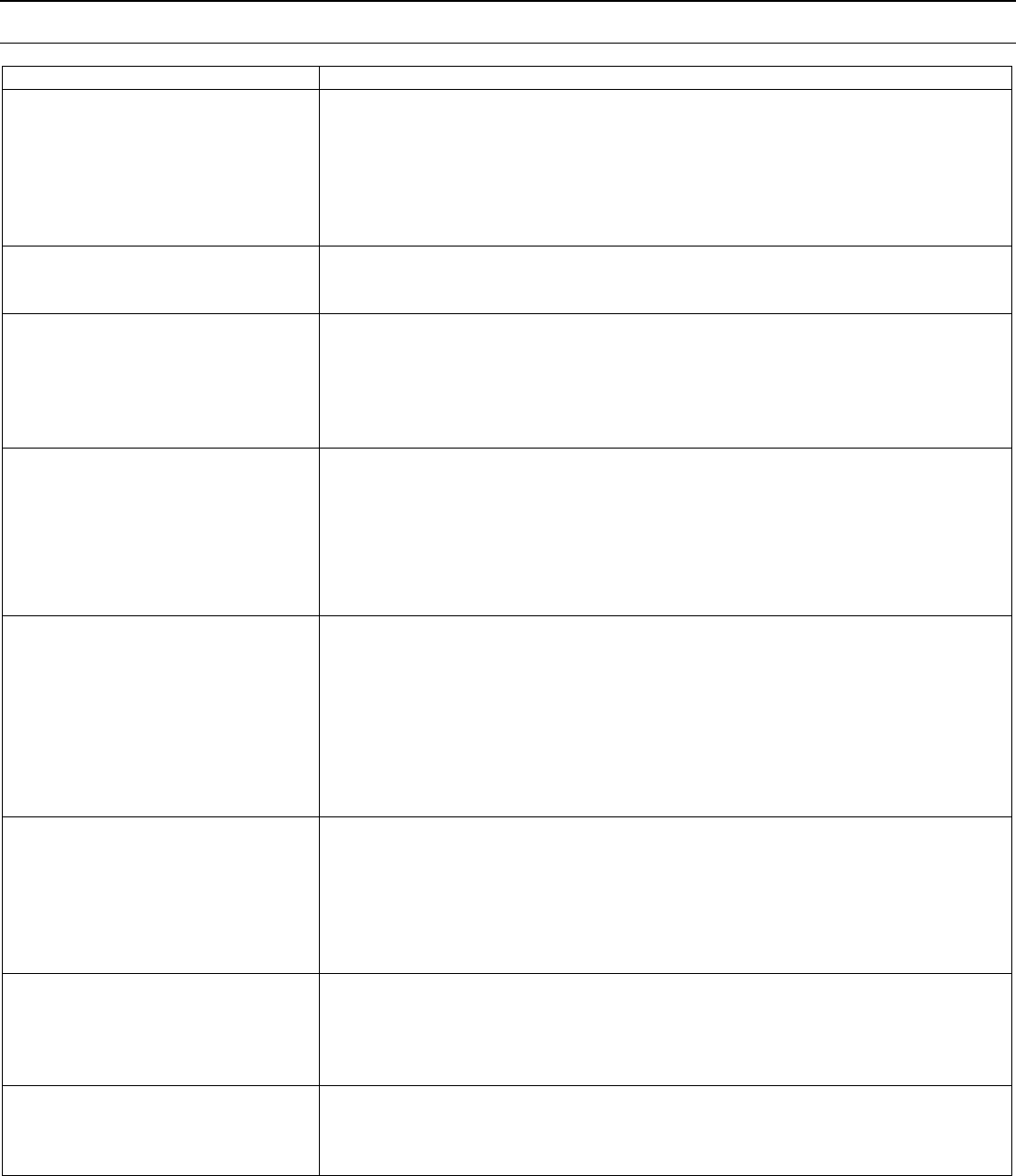
16 ATF 55E Circular Saw
Troubleshooting
Symptom Possible Causes
Motor does not start and no
indicator lights come on
► Check that the cord is properly plugged into an outlet.
► Make sure the outlet has power. Check the circuit breaker or try another outlet.
► If used with a Festool dust extractor, make sure the selector switch is pointing
to "Auto". The auxiliary outlet on the dust extractor has power only when the
selector is at Auto.
► Inspect the power cord (including extension cords) for damage or missing
prongs.
Motor does not start but the power
indicator (Green LED) is
illuminated
► The brushes have worn and need replacement. When the brushes wear to a
certain point, the saw stops running to prevent damage to the motor.
The overload light (Red LED)
comes on frequently
► The saw may not be getting enough power due to a voltage drop caused by a
long or light gauge extension cord. Use a heavier gauge cord.
► The wrong blade is being used or the feed rate is too fast.
► The rear of the blade may be too close to the cut. Adjust the blade skew setting
on page 10.
► The motor bearings may be worn. Send the saw in for service.
The saw makes a "Growling" sound
when it is first turned on or idling.
This sound is normal and expected. It is the result of the gears in the saw's
heavy duty drivetrain reacting to the speed control of the motor.
The speed of the motor is controlled by turning the motor On and Off very
rapidly. This form of speed control is called "Pulse-Width Modulation" (PWM),
and is common in most power tools with a variable speed control. When there is
no load on the sawblade, the pulsations of the motor cause the gears to rapidly
engage and disengage (called backlash), and this is the sound you are hearing.
The saw makes wavy cuts ► Make sure the guide rail gibs are properly adjusted.
► Inspect the blade for damage.
► Make sure the sole plate is not rocking on the guide rail. It is acceptable if the
center of the sole plate is concaved, but all four corners should touch the guide
rail.
► Keep the blade depth consistent during the cut; don’t raise and lower the blade.
► Forcing an ATB-type blade into the cut too fast can cause the blade to deflect.
► The rear of the blade may be too close to the cut. Adjust the blade skew setting
on page 10.
Saw cuts are burning ► Make sure to use the correct blade for the material.
► Make sure the blade is sharp.
► Make sure the blade is installed correctly (not turning backward).
► Reduce the motor speed.
► The rear of the blade may be too close to the cut. Adjust the blade skew setting
on page 10.
► If possible, increase the blade depth.
Excessive chipping on the lower
edge of the cut
► Make sure to use the correct blade for the type of material and type of cut.
► The rear of the blade may be too close to the cut. Adjust the blade skew setting
on page 10.
► A very shallow blade depth can cause chipping on the underside if the teeth are
barely protruding below the surface. Increase the blade depth.
Excessive chipping on the top edge
of the cut
► Make sure to use the correct blade for the type of material and type of cut.
► Inspect the splinter guard. Make sure it is flush with the cut line for its entire
length.
► Materials prone to splintering may splinter more if the blade is set too deep.


















