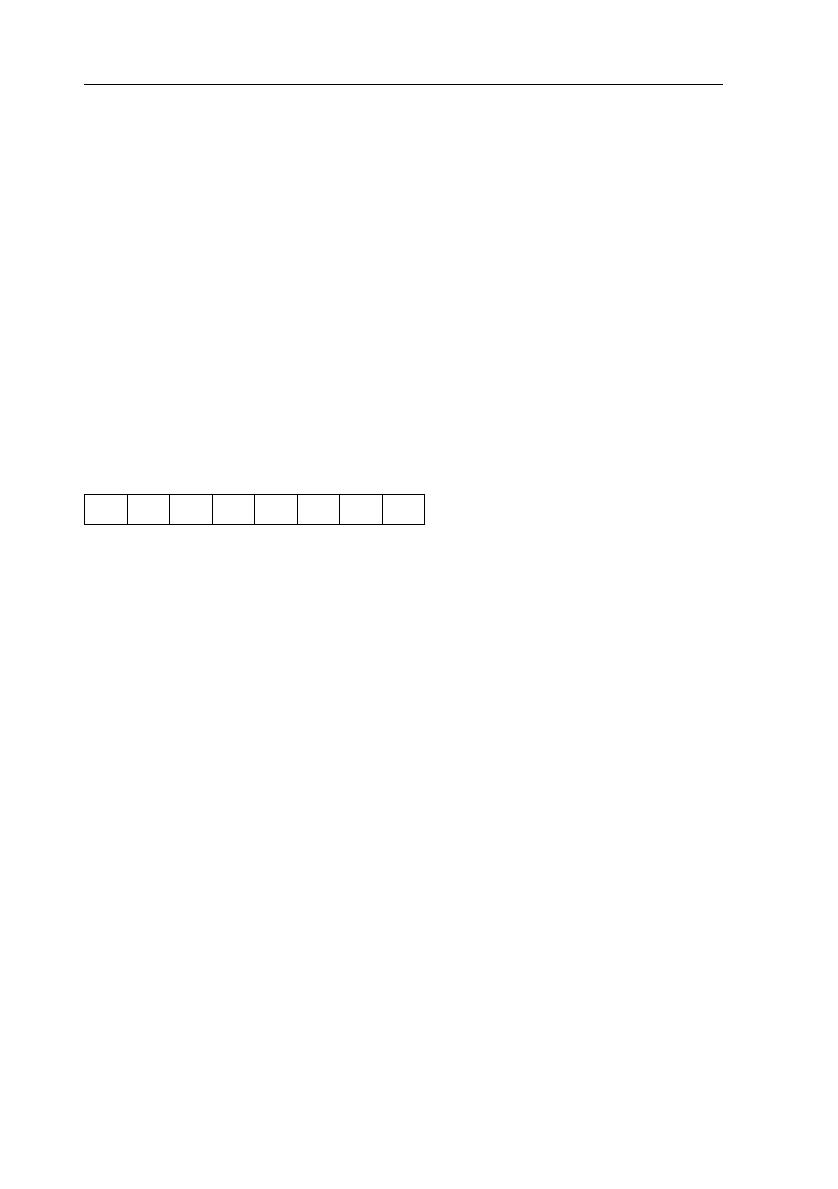
4 - 20 COMMAND REFERENCE
*
OPC Operation Complete
Syntax:
*
OPC
Query form:
*
OPC?
Response:
1
Description:
The
*
OPC command causes the instrument to set the operation complete bit
(OPC) in the standard Event Status Register (ESR), when all pending operations
have been finished. When the
*
OPC command is received, the OPC bit is set in
the
*
ESR register when all pending operations have been completed. The OPC
bit is cleared, along with the other bits in the
*
ESR register, when the
*
ESR?
query is executed.
The
*
OPC? query places the ASCII character 1 in the output queue when all
pending operations are finished. So, when the
*
OPC query is received, the
instrument holds off the GPIB handshake as long as it is addressed as talker and
there are device operations pending. Operations exist, as for example
INITiate:CONTinuous ON, that never complete. Sending
*
OPC? during this
operation prevents the instrument from responding to further program messages.
Note: The
*
RST command, the
*
CLS command, and power on cancel the
effect of an
*
OPC command or an
*
OPC? query.
Restrictions:
Be careful. The GPIB controller may interrupt the program by means of timeout.
So, verify first whether the timeout period is long enough to cover the operation
time of the instrument.
Example:
Send
→ *RST;*CLS Resets instrument clears status data
.
Send
→ INITiate:CONTinuous ON Continuous initiation.
Send
→ *OPC;*ESR?
Read
← 0 Indicates that the instrument is busy
sweeping.
.
Send
→ INITiate:CONTinuous OFF No initiation any more.
Send
→ *OPC;*ESR?
Read
← 1 Indicates that the instrument has
finished sweeping.
PON
URQ
CME
EXE
DDE
QYE
RQC
OPC
76543210
ESR


















