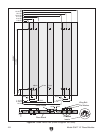Model G0477 15" Planer/Moulder
-19-
3. Place the workpiece below the depth-of-cut
gauge, as shown in
Figure 15.
4. Lower the headstock until it reaches the pre-
set thickness. The headstock will not be able
to move lower than the preset height.
5. If the depth-of-cut gauge reads greater than
3
⁄32", repeat Steps 1–4 with a larger thickness
selected. We recommend making multiple,
shallow passes for cuts deeper than
3
⁄32" (
1
⁄16"
for workpieces 8"–15" wide).
6. Remove the workpiece from the planer/
moulder.
7. Start the planer/moulder.
8. Place the flat side of the board down on the
table, and feed the workpiece through the
planer/moulder, making sure not to stand
directly in front or behind the workpiece.
Figure 15. Depth-of-cut gauge.
Roller Height
Adjustment
The Model G0477 features three infeed/outfeed
roller height settings. The provided special wrench
is used to turn the roller height adjuster, as shown
in Figure 16
.
Figure 16. Roller height adjuster.
To adjust the infeed/outfeed roller height:
1. UNPLUG THE PLANER/MOULDER FROM
THE POWER SOURCE!
2. Raise the headstock clear of the planer/
moulder table.
3. Use the special wrench provided to turn the
roller height adjuster to one of the three pre
-
set settings shown in
Figure 17.
Roller Height
Adjuster
Figure 17. Roller height adjuster settings.