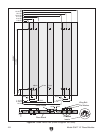-20-
Model G0477 15" Planer/Moulder
Moulding Knives
Tools Needed: Qty
Wrench 8mm .....................................................
1
The G0477 has two moulding knife slots. Each
slot can accommodate two different moulding
knives at the same time. However, both moulding
knife slots must be set up identically for a suc
-
cessful moulding operation. The planing knives
do not need to be removed when moulding.
To install/change the moulding knives on
your planer/moulder:
1. UNPLUG THE PLANER/MOULDER FROM
THE POWER SOURCE!
2. Push the cutterhead lock down, and rotate
the cutterhead until the moulding knife slot is
visible, as shown in
Figure 18, then release
the cutterhead lock and slightly rotate the
cutterhead in either direction until it locks.
4. Ensure the moulding knife slot is clean and
clear of dirt, dust and other debris.
5. With the gib bolts already inserted into the
gib, place the gib in the moulding knife slot.
6. Slide the moulding knife up against the set-
ting block.
7. Balance the opposite end of the gib using the
provided spacers, as shown in
Figure 19.
Always ensure that the spacers used are the
same width as the moulding knife.
8. Tighten the gib bolts in the order indicated in
Figure 20.
Figure 20. Gib bolt tightening sequence
(moulding knives)
.
Figure 18. Moulding knife slot.
Setting Block
Figure 19. Moulding knife installation.
Gib
Setting Block
Moulding
Knife
Spacers
9. Repeat Steps 2–8 to install one or more addi-
tional moulding knives.