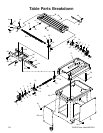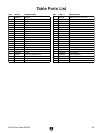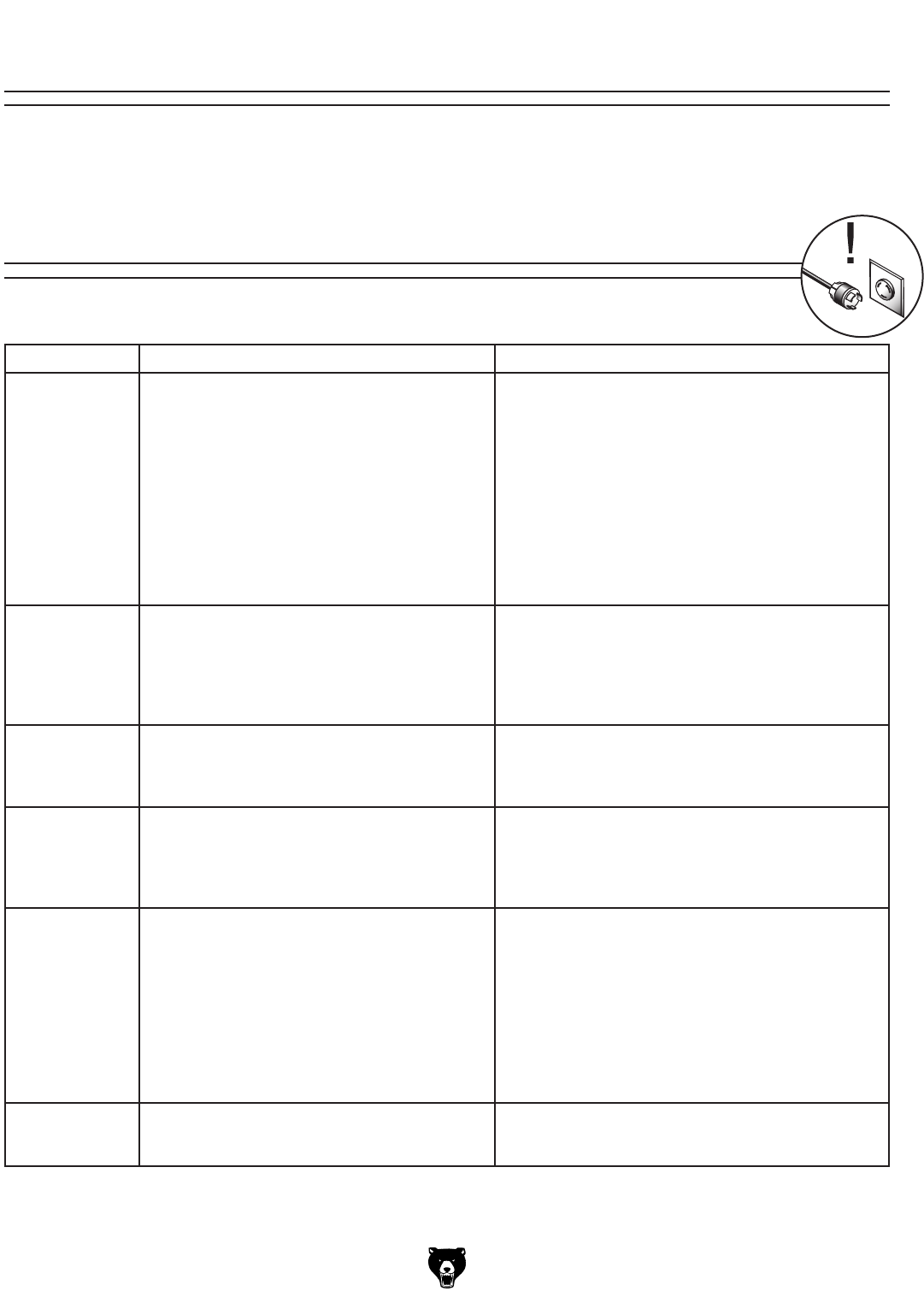
-26-
G0484 Gear Head Mill/Drill
Review the troubleshooting and procedures in this section to fix or adjust your machine if a problem devel-
ops. If you need replacement parts or you are unsure of your repair skills, then feel free to call our Technical
Support at (570) 546-9663.
SECTION 7: SERVICE
Troubleshooting
Motor & Electrical
Troubleshooting
Symptom Possible Cause Possible Solution
Motor will not
start.
1. Incorrect mill/drill operation.
2. Main power panel switch is OFF.
3. Emergency switch is pushed in.
4. Circuit breaker or fuse has tripped.
5. No voltage or open connection.
6. Capacitor is at fault.
7. Power switch or magnetic contactor is at
fault.
8. Transformer or fuse at fault.
9. Motor is at fault.
1. Use the spindle direction ON/OFF lever.
2. Turn the main power panel switch ON.
3. Rotate emergency switch so it pops out.
4. Seek an electrician to troubleshoot and repair the
shop power supply.
5. Test circuit, replace wires and connections as
required
.
6. Replace capacitor.
7. Replace power switch or magnetic contactor.
8. Replace transformer or fuse.
9. Replace motor.
Fuses or circuit
breakers trip
open.
1. Short circuit in line cord or plug.
2. Short circuit in motor or loose connections.
3. Incorrect fuses or circuit breakers in power
supply.
1. Inspect cord or plug for damaged insulation and
shorted wires.
2. Inspect all connections on motor for loose or shorted
terminals or worn insulation.
3. Install correct fuses or circuit breakers.
Table is hard to
move.
1. Chips have loaded up on bedways.
2. Ways, gibs, lead screw are at fault .
3. Gibs are too tight.
1. Frequently clean away chips that load up during
milling/drilling operations.
2. Lubricate ways and lead screw, adjust gibs.
3. Loosen gib screw(s) slightly (Page 27).
Machine is loud
when cutting.
Overheats or
bogs down in the
cut.
1. Excessive depth of cut.
2. RPM or feed rate wrong for operation.
3. Dull cutters.
1. Decrease depth of cut.
2. Refer to RPM feed rate chart (Page 19) for
appropriate rates.
3.
Sharpen or replace cutters.
Bad surface fin
-
ish when milling.
1. Wrong RPM or feed rate.
2. Dull tooling or tool not centered correctly.
3. Headstock is loose.
4. Too much play in gibs.
5. Vise or clamping hardware at fault.
6. Incorrect spindle speed or feed rate.
1. Adjust for appropriate RPM (Page 19) and feed
rate.
2. Sharpen tooling and/or center tool correctly.
3. Tighten column way gib, lock down headstock lock
levers, and run milling operation with quill fully
retracted into headstock and locked in position.
4. Lubricate ways and tighten gibs.
5. Vise or clamping fixture is worn, loose, or inadequate
for clamping task.
6. Incorrect spindle speed or feed rate.
Gear change
levers will not
shift into position.
1. Gears not aligned in headstock. 1. Rotate spindle by hand until gear falls into place.