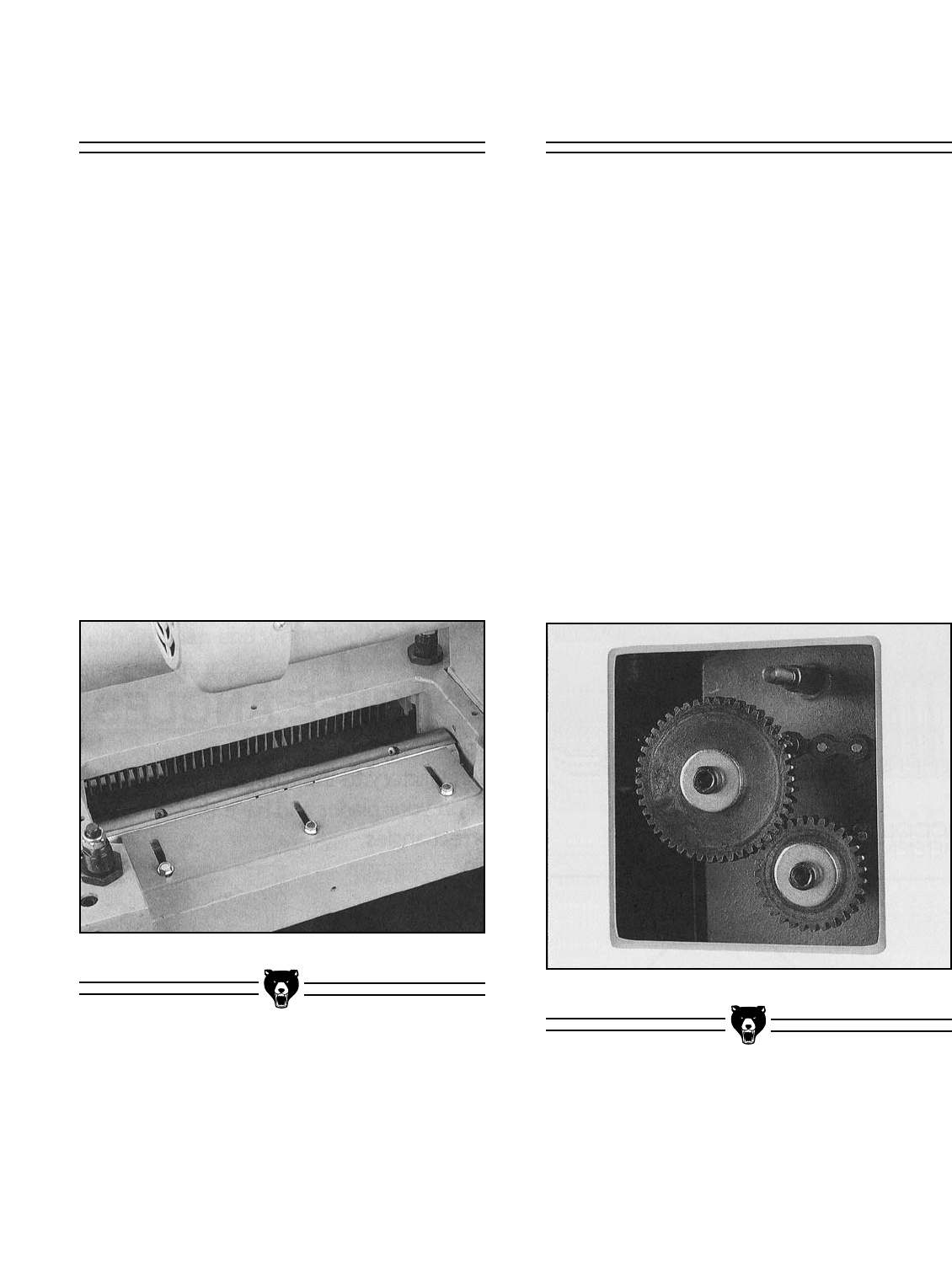
-16- G1037 Planer / Moulder
Feed Speed
The Planer/Moulder has a two speed gearbox
that feeds the workpiece at 12 feet per minute
(FPM) for improved surface finishing when plan-
ing and moulding and 24 FPM for faster planing.
CAUTION: Be sure to unplug the planer/moulder
and turn it OFF before changing the gear.
To change the feed speed:
1. Remove the nut that secures the gearbox
cover and remove the cover.
2. Loosen the cap screw that holds the gears
onto their shafts.
3. Remove the gears.
4. Put the new gears on.
Chip Deflector
Before planing, adjust the chip guide plate so that
there is a clearance of at least
1
⁄
8'' between the
guide plate and the planer knife tips. Before
moulding, it is very important to move the chip
guide plate away from the moulding knives.
Failure to do so will result in damage to the
Planer/Moulder.
CAUTION: When moulding, be sure to move the
chip guide plate away to prevent it from being hit
by the moulding cutter knives.
The chip breaker can be moved by loosening the
wing nuts on top of the breaker. For moulding
operations, move the chip breaker to the far front
(toward the infeed side) position. For planing
operations, move the chip breaker to the far rear
position. Be sure to tighten the wing nuts after
moving the chip breaker.
Figure 18.
Figure 19. Setup for 24 F.P.M.


















