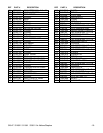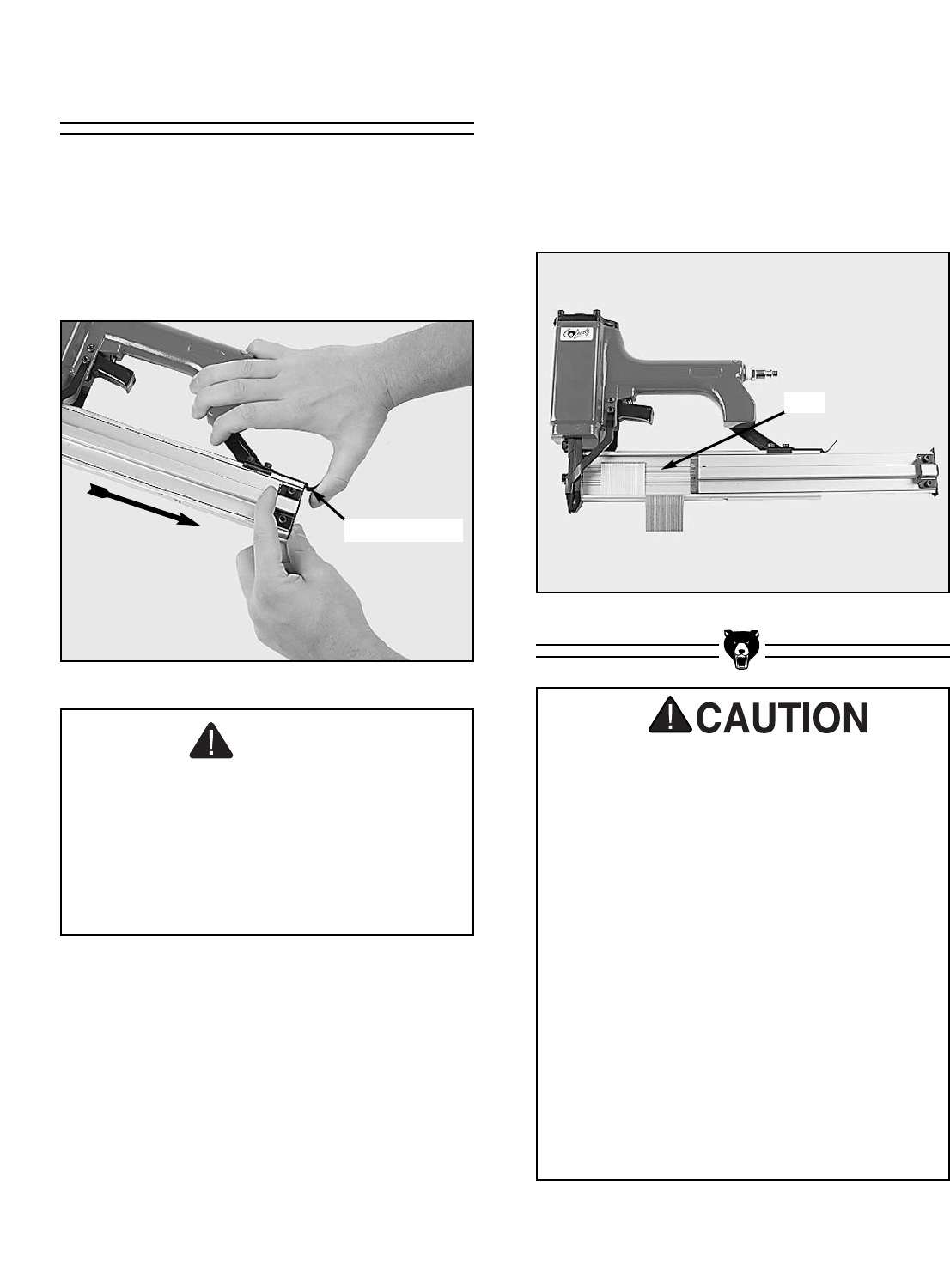
Figure 2. Inserting brads in magazine.
Figure 1. Releasing magazine latch.
-6- G1847 / G1852 / G 1861 / G3811 Air Nailers/Staplers
To load the nailer:
1. Disconnect the air hose if connected.
2. Lift the magazine latch that holds the maga-
zine in place. Figure 1.
3. Slide the magazine out and place the brads
into the nailer. Your nailer has slots in its
magazine to accommodate different size
brads. Figure 2.
4. Close the magazine. The latch will snap into
place if the brads are seated correctly.
Loading Brads
Magazine Latch
Slots
NOTE
Be sure that brads are in good condition
before attempting to load them into the gun.
Rusty, corroded, bent, or damaged brads
should be discarded. Loading small, partial
bands of brads can also jam the gun. Also,
be sure that the brads you are using are the
correct size and style for the gun.
Do not force the magazine shut after load-
ing. If the magazine seems stuck, or if it
requires more pressure than normal to slide
the magazine into it’s “firing” position, slide
it back out and remove the brads. Try slid-
ing the magazine while empty. If the maga-
zine slides easily, open again, reload, and
try to secure it.
If the magazine has difficulty closing when
empty, inspect for a loose brad or other for-
eign object that may be jammed between
the magazine slide and the frame of the gun.
CAUTION: Disconnect the gun from its air
source whenever you need to inspect or
service the gun. Failure to do so could
result in misfire and potential injury to the
operator or others in the work area.