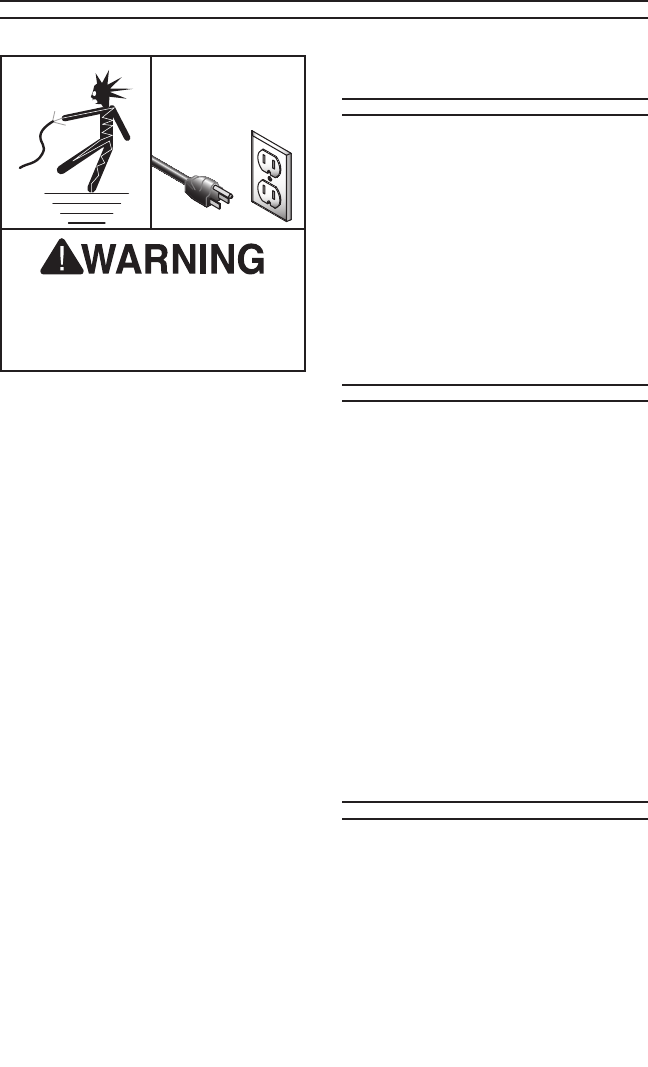
Model T10010 Wet Grinder -19-
SECTION 6: MAINTENANCE
!
Always DISCONNECT POWER before
servicing, adjusting, or doing main-
tenance to reduce the risk of acci-
dental injury or electrocution.
For optimum performance from your
machine, routinely check the condition of
the following items and repair or replace
as necessary:
• Cracked or loose grinding wheel.
• Loose hardware.
• Bent universal support.
• Worn switch.
• Worn or damaged cords and plugs.
• Any other condition that could hamper
the safe operation of this machine.
Water Reservoir
Be sure to periodically empty, rinse and
refill the water reservoir with clean water
depending on frequency of use. Failing to
do so can lead to a buildup of sediment
on the wheel itself, reducing grinding per-
formance.
Grinding Wheels
The grinding wheel should be inspected
before every use. Use the ring test method
noted in Wheel Inspection on Page 10 to
verify the structural integrity. Take care in
storing grinding wheels to keep them free
from potential damage from moisture, by
being dropped, or having other items drop
on them.
To replace the grinding or stropping
whee
l:
1. DISCONNECT THE GRINDER FROM
POWER!
2. Hold the wheel from turning, and
remove the arbor nut or knob which
holds the wheel on.
3. Remove the outer washer and wheel.
4. Install the new wheel, then replace the
washer and nut or knob.
Wheel Replacement


















