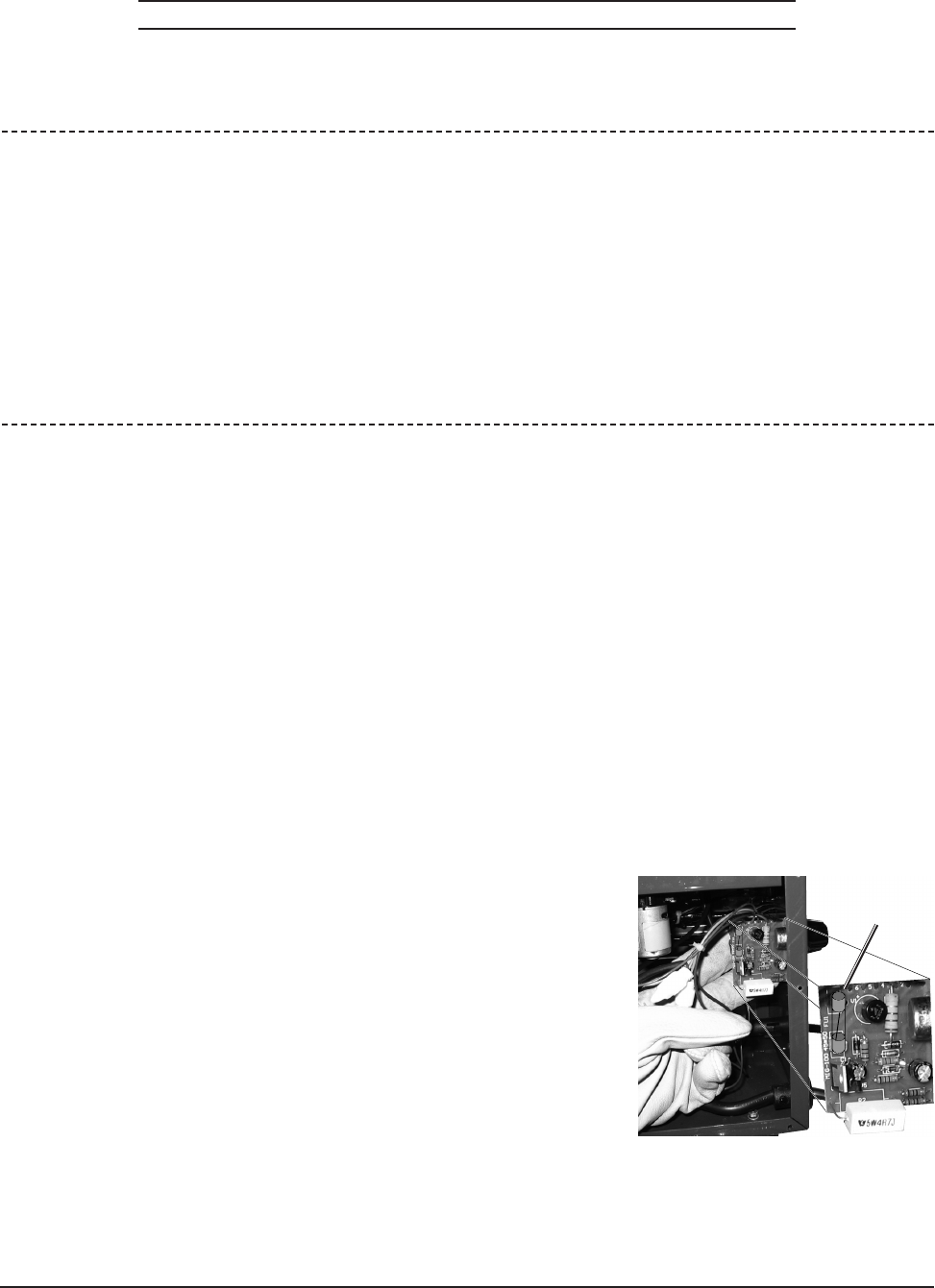
IMPORTANT!
Be CERTAIN to shut off the Welder, disconnect it from power, and discharge the torch to
ground before adjusting, cleaning, or repairing the unit.
SKU 55167 For technical questions, please call 1-800-444-3353. Page 27
If the steps above do not solve the problem or if the repairs involved are too
complex, contact a qualified technician.
POWER SWITCH (7A) LIGHTS,
BUT WELDER DOES NOT FUNCTION WHEN SWITCHED ON
POSSIBLE CAUSES AND SOLUTIONS
1. Tripped thermal protection device:
Shut the welder’s switch to off and allow it to cool for at least 20 minutes.
Reduce duration or frequency of welding periods to help reduce wear on the welder.
Refer to Duty Cycle section on page 15.
2. Faulty or improperly connected Trigger Switch (1c):
Check and secure/replace Trigger Switch (1c), according to the instructions outlined on
page 14 of this manual.
3. Internal fuse blown:
Check/replace according to the following directions.
a. WARNING! Turn the welder OFF and unplug it before proceeding.
b. Press on the Cover Locking Spring (8), then lift the Cover (31) using Handle (30).
Remove Left Side Panel (13).
c. Examine fuse on panel to see if metal wire inside is
broken or not. See illustration to the right.
NOTE: The circuit board is very delicate and will
be damaged if it is not supported while the fuse is
being removed/replaced. If you are have any doubts
about doing this without damaging the welder, have
a qualified technician replace the fuse.
d. If the fuse is broken, carefully support the circuit board
with a gloved hand while you remove the old fuse.
Support the circuit board from behind while you install
a new 2 Amp, 250 Volt fuse of the same type.
NEVER use another type or size fuse in this unit.
e. Reinstall the Left Side Panel (13), close the Cover (31), and test the unit for proper
function before use.
TROUBLESHOOTING (continued)
POWER SWITCH (7A) DOES NOT LIGHT WHEN SWITCHED ON
POSSIBLE CAUSES AND SOLUTIONS
1. Unit is not connected to outlet properly or outlet is unpowered:
Verify the voltage at the outlet and the connection to the outlet.
If voltage is not present at outlet, check circuit breaker/GFCI devices; if any are tripped,
determine and remedy cause before resetting. Verify that the circuit is designed to supply
the required input amperage as detailed on the Specifications table.
Fuse


















