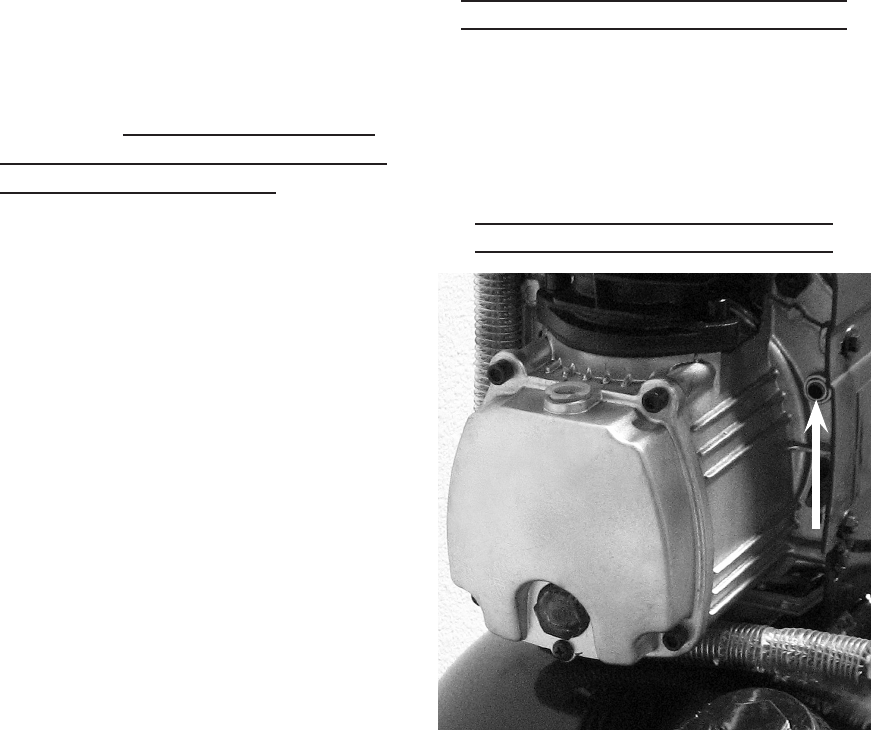
Page 12 For technical questions, please call 1-800-444-3353. SKU 67847
and will turn off automatically when
the air pressure reaches 125 PSI
as indicated. IMPORTANT: The
internal pressure switch is not user
adjustable, do not make changes
to the air pressure settings of the
internal pressure switch. Any
change to the automatic pressure
levels may cause excess pressure
to accumulate, causing a hazardous
situation.
Adjust the Air Compressor’s Pressure 11.
Regulator (74) so that the air output
is enough to properly power the tool,
but the output will not exceed the
tool’s maximum air pressure at any
time. Turn the knob clockwise to
increase the pressure and counter-
clockwise to decrease pressure.
Adjust the pressure gradually, while
checking the air output gauge to set
the pressure.
Use the air tool as needed.12.
After the job is complete, turn the 13.
Power Lever OFF.
Unplug the Air Compressor.14.
Close the in-line Shutoff Valve.15.
Bleed air from the tool then 16.
disconnect the tool.
Turn the Drain Valve (66), at the 17.
bottom of the Tank, counterclockwise
to release any built-up moisture and
the internal tank pressure. Close the
valve after moisture has drained out.
Do not remove the Drain Valve.
Clean, then store the Air Compressor 18.
indoors.
Emergency Depressurization
If it is necessary to quickly
depressurize the Compressor, turn
the Power Lever OFF. Then, pull on
the ring on the Safety Valve (73) to
quickly release stored air pressure.
Automatic Shut off System
Reset
Button
Figure 6
1. If the Compressor automatically
shuts off, or hums then shuts off:
Shut off all tools.a.
Wait until the Compressor cools b.
down (about 10 minutes);
If the unit does not start up again c.
on it’s own, press the Reset
Button to start the compressor;
Resume operation.d.
Possible causes of repeated 2.
automatic shut off of the compressor
are:
Using an extension cord that is too a.
long or narrow;


















