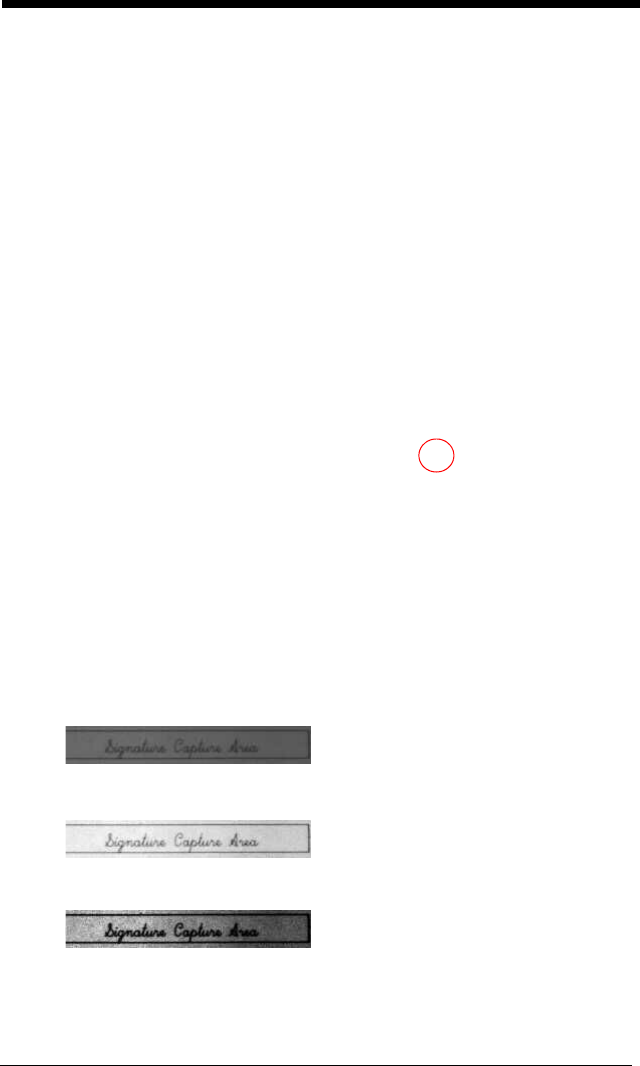
8 - 18
F - File Format
This option indicates the type of file format in which to save the image.
0F KIM format
1F TIFF binary
2F TIFF binary group 4, compressed
3F TIFF grayscale
4F Uncompressed Binary
5F Uncompressed grayscale
6F JPEG image
(default)
7F Outlined image
8F BMP format
H - Height of Signature Capture Area
The height of the signature capture area must be measured in inches divided
by .01. In the example, the height of the area to be captured is 3/8 inch,
resulting in a value of H = .375/0.01 = 37.5.
K - Gamma Correction
Gamma measures the brightness of midtone values produced by the image.
You can brighten or darken an image using gamma correction. A higher
gamma correction yields an overall brighter image. The lower the setting, the
darker the image. The optimal setting for text images is 50K.
0K Gamma correction off
(default)
50K Apply gamma correction for brightening typical document image
n
K Apply gamma correction factor
n
(
n
= 1-255)
Example: IMGBOX245w37h55y.
Example of Gamma Correction
set to 50K:
Example of Gamma
Correction set to 0K:
Example of Gamma Correction
set to 255K:


















