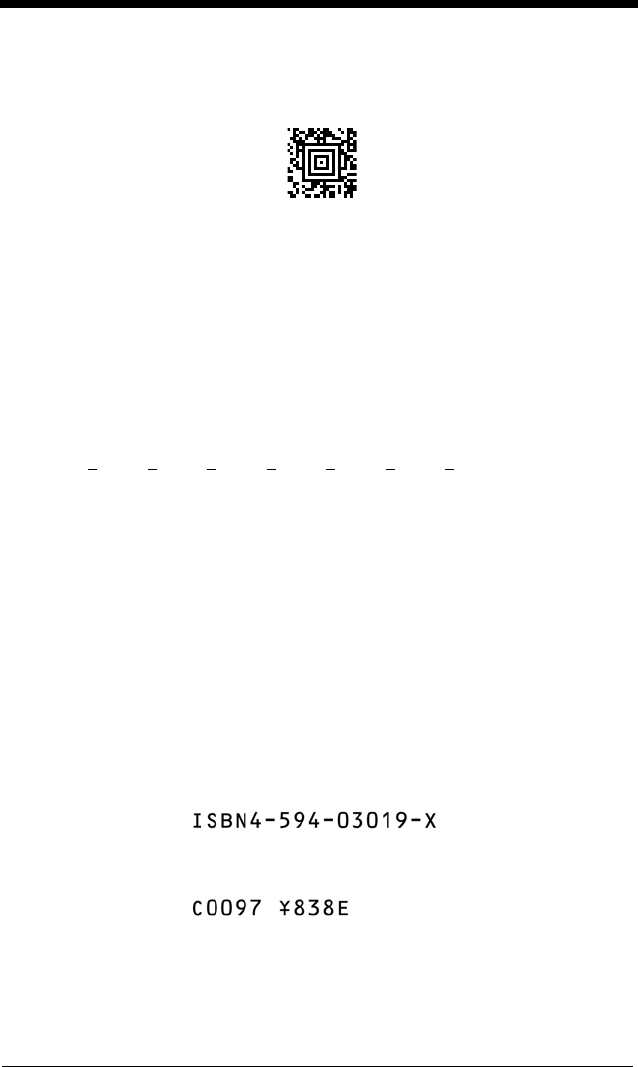
9 - 11
checking scheme used in MSI Code and in Code 32 Pharmaceutical (PARAF).
To apply this weighting scheme, set the OCR check character to
"0123456789x2x1" or scan the following symbol:
Example: Scan the 2-1-2-1 Weighted Modulo 10 Check Character symbol. Also
enter the OCR template:
ddddddc
Then scan the string below:
0128454
The reader performs the check character computation below:
(0 x
1 + 1 x 2 + 2 x 1 + 8 x 2 + 4 x 1 + 5 x 2 + 4 x 1) modulo 10
= (0 + 2 + 2 + (1 + 6) + 4 + (1 + 0) + 4) modulo 10
= 0
Since the result is zero, the message is considered to be valid, so the reader
outputs the message: 012845
OCR ISBN Application Example
One application of OCR is to read the ISBN characters typically encoded using
the OCR-A or OCR-B font. This is especially useful when the ISBN number is
not encoded in an EAN-13 bar code. The following example shows how to con-
figure the image scanner to read the ISBN strings on books in Japan. After you
have followed the steps below, you will be able to scan the following ISBN num-
ber or the additional data below it, depending on the line of text at which the
image scanner is aimed.
1. Scan the OCR-B On bar code on page 9-2.
2. Program the user-defined variable “g” to comprise the ten digits plus the
dash:
2-1-2-1 Weighted Modulo 10
Check Character


















