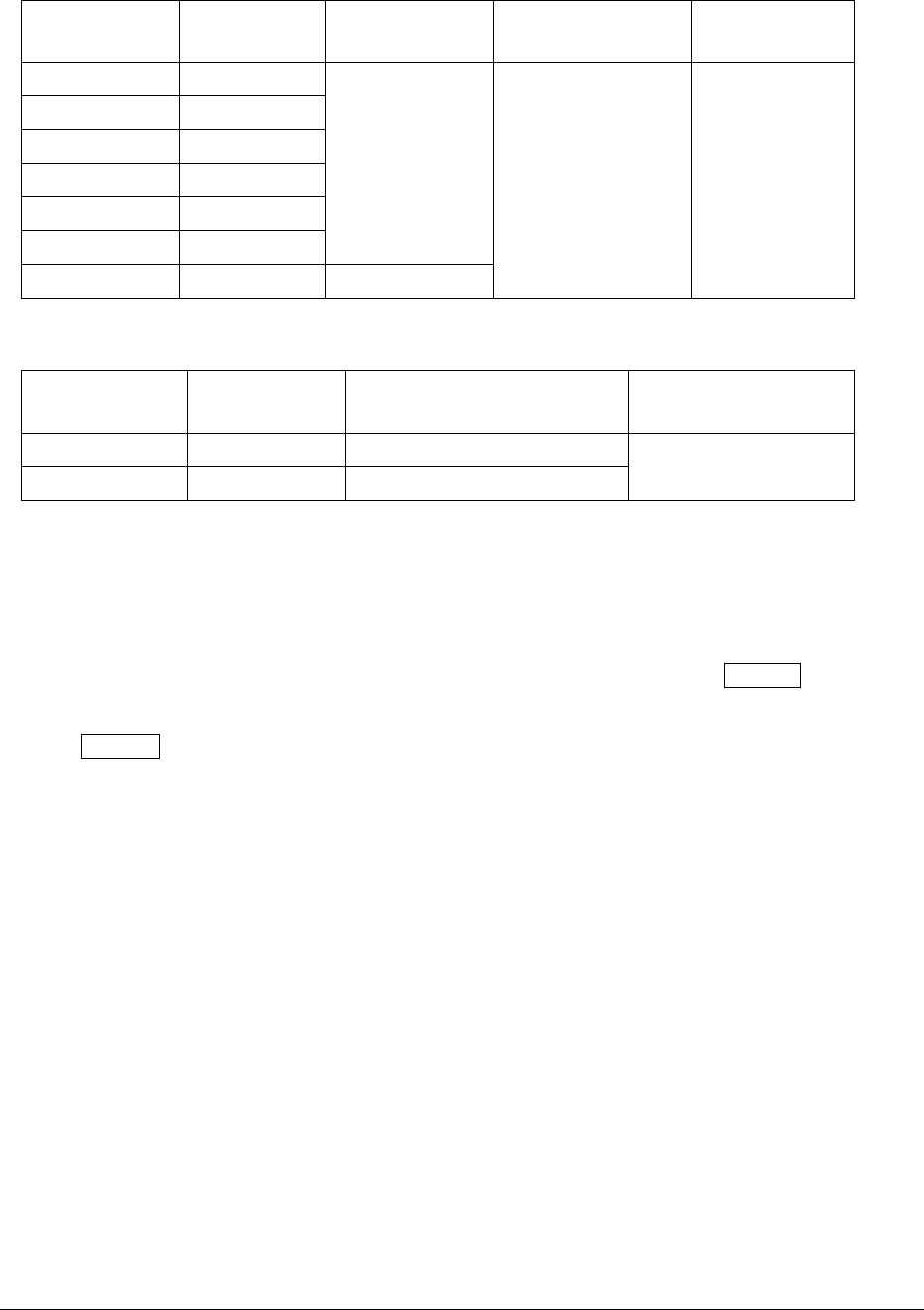
Form Number 2 TM61340-2 Rev November 2007
Page 7
(8) Frequency (for 61-340 / 61-342)
Range Resolution Sensitivity Accuracy
Overload
protection
10.00Hz 0.01Hz
100.0Hz 0.1Hz
1.000KHz 1Hz
10.00KHz 10Hz
100.0KHz 100Hz
1.000MHz 10KHz
0.7V rms *
4.000MHz 10KHz 3.0V rms
Frequency:
(± 0.1% + 3 digit)
600V rms
(9) Temperature: Type K thermocouple (for 61-340 / 61-342)
Range Resolution Accuracy
Overload
protection
-50 to 750 ºC
1
ºC ±3.0% ± 3 ºC
-58 to1382 ºF
1
ºF ±3.0% ± 5 ºF
Not Specified
(10) Auto Power Off (APO)
If the meter idles for more than ≈ 10 minutes, the meter automatically turns the power off.
(11) Data Hold/Backlight
Press this button less than 2 seconds the meter enter data hold mode and “ HOLD ” symbol appear
on LCD, and the momentary value while pressing the button display on LCD. Press it again to exit this mode
and “ HOLD ” symbol disappear on display. As data hold function, this button do not effect on diode
and continuity test function. The secondary function of this button is backlight enable and disable. If you
press it more than 2 seconds, the backlight will be turn on and press it more than 2 seconds again will make
the backlight off.
(12) SELECT
There are several functions at one rotary switch position, press SELECT button to select
function you want, It allowable to select AC or DC voltage, AC or DC current, Resistance ,Diode , Audible
continuity or capacitance, ℃ or ℉ temperature measurement.
(13) RANGE
When power on, meter at auto range mode, press RANGE button you can select measurement range
you want. Range is run up with times of pressing RANGE button until its max, then return the min range.
Press RANGE button more than 2 seconds , the meter return to auto range. This button do not effect on
frequency, duty cycle, capacitance, diode & continuity test and temperature measurement.


















