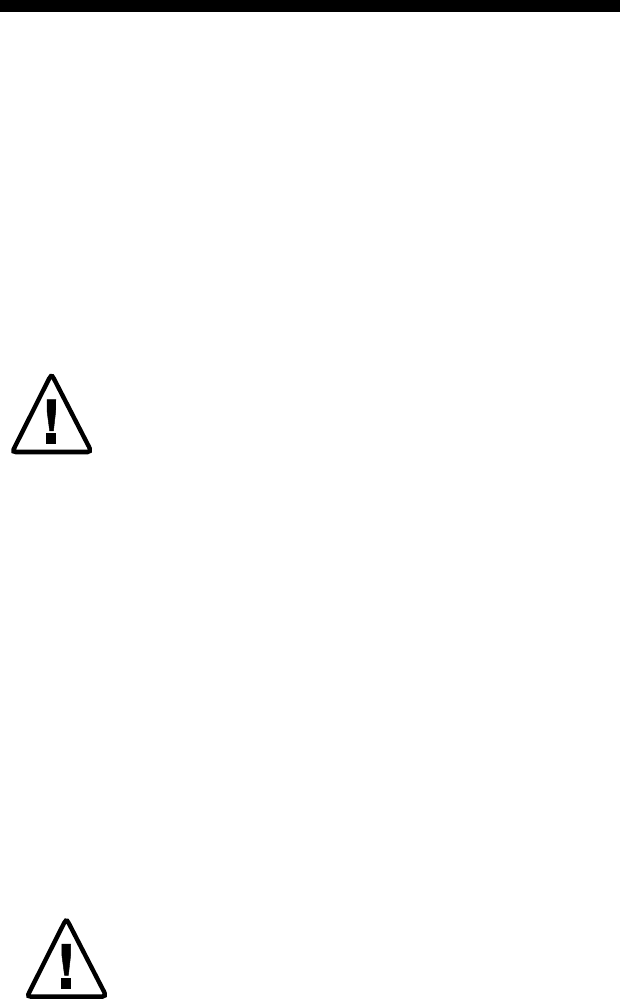
20
Removing the Software Files From Your Hard Disk
Once you have installed and tested the Pentium OverDrive processor, you can
delete the demonstration and post-install diagnostic software from your hard
disk. To remove the software, follow these instructions:
For DOS users: Go to the ODP_UTIL directory and
type:
uninstal
e
For Windows users: In the Program Manager, select:
FILE
and then select:
RUN
On the Command Line type:
c:\odp_util\uninstal
and click OK
This removal program does not delete the Fan Monitor
software. Intel strongly recommends you keep the Fan
Monitor software resident on your system.
Demonstration and Diagnostics Diskette
Intel includes a Demonstration and Diagnostics diskette with your Pentium
OverDrive processor. The diskette contains two portions:
• a demonstration to guide you through the Pentium OverDrive
processor installation procedure. In order for you to view the
installation demonstration, your computer must be equipped
with a VGA video board and monitor.
• diagnostics to test your Pentium OverDrive processor for
proper installation and operation. For an overview of the
diagnostics, refer to the Troubleshooting section, page 20.
For information on how to install the diskette software, refer to page 6.
The installation program also asks you if you wish to
only install the Fan Monitor portion of the diagnostic
software. If you want to install the fan test software to
your hard drive but do not desire the demonstration or
post-install diagnostics, choose this option.


















