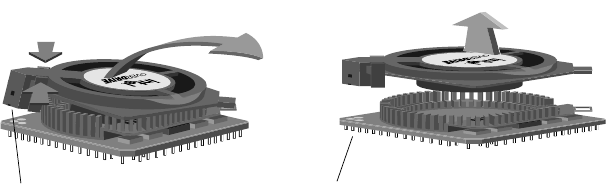
28
Removing the Pentium OverDrive Processor Fan
Note that before handling the Pentium OverDrive processor you should be
careful to ground yourself by touching the metal on your computer. Limiting
your movements during installation reduces static electricity, which can
damage the part and your system.
To remove the Pentium OverDrive processor fan:
1. Release the corner of the fan assembly by gently squeezing together
the two retaining clips.
2. While keeping the clips squeezed together, slowly lift up the corner,
pivoting it against the opposite corner.
3. When the fan assembly is at an approximately 45° angle, gently
lift straight up from the processor.
4. Place the fan assembly on its back, being careful not to damage the
contact pins.
To replace the Pentium OverDrive processor fan:
1. Hold the fan at an approximately 45° angle, and align the fan
assembly over the base unit, starting with the corner opposite to the
retaining clip.
Take special care to align the contact pins on the fan assembly to the
three pads on the base unit.
2. Carefully lower the fan down onto the base.
3. Secure the fan assembly to the base unit by ensuring the retaining clips
have snapped into place.
PC-2623
PC-2624
Retaining Clips
Base unit contact pads
Contact pins
Lift 45
o


















