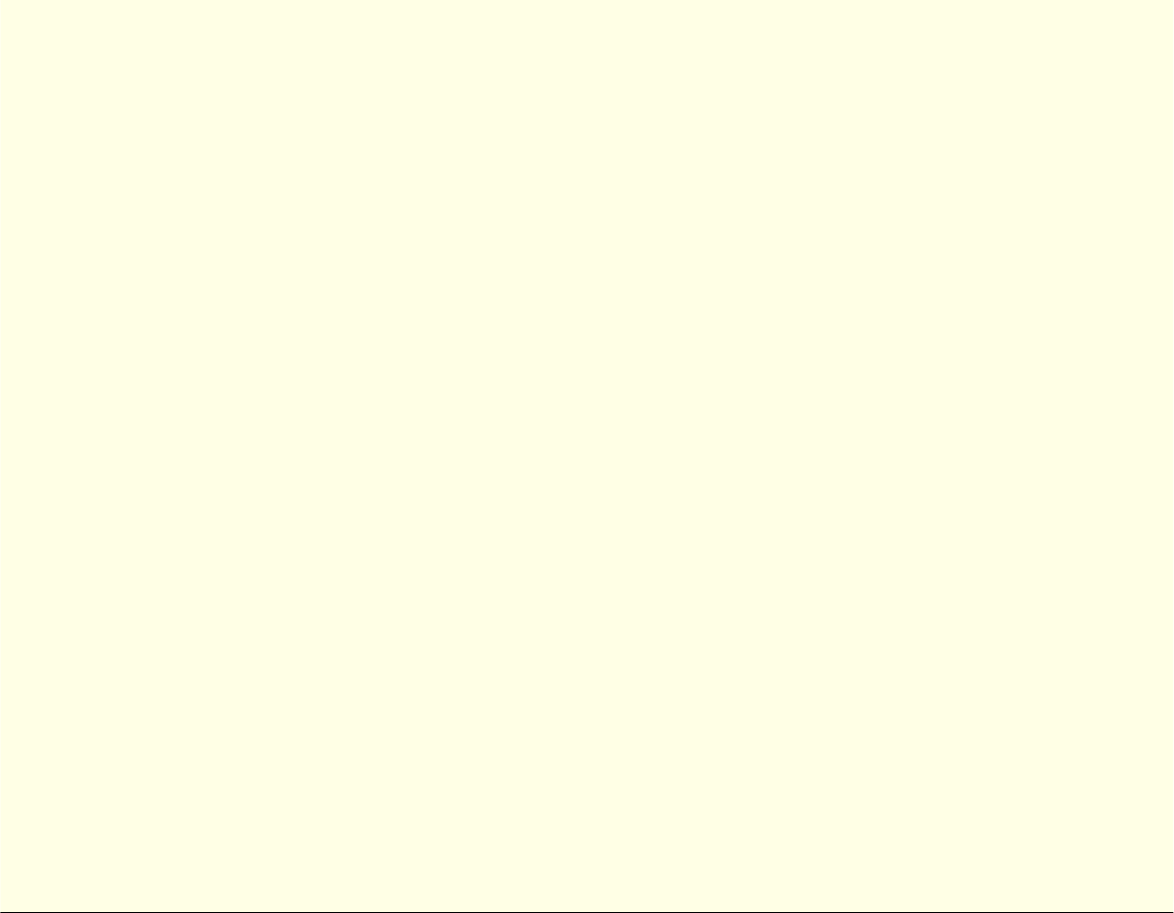
Intel Client System Setup Utility Version 0.8
15
Save to System Button
The Save to System option writes the current configuration to non-volatile storage on the server
system. The stored configuration information is used by the server’s BIOS to configure the
platform during power-up.
Although the RCA can be started multiple times during a Client SSU session, it is recommended
that the managed server be rebooted once the ‘Save To System’ operation is performed.
Configuration changes to PCI devices will not be recognized during subsequent RCA uses unless
the managed server is rebooted.
Close Button
The Close option exits the RCA. Although no configuration information is automatically written to
non-volatile storage with this selection, you will be prompted to save any outstanding changes
before exiting.
Device Window
It may be necessary to modify the resources of a device to accommodate certain operating systems,
applications, and drivers. The Device Window provides several features to aid in this process.


















