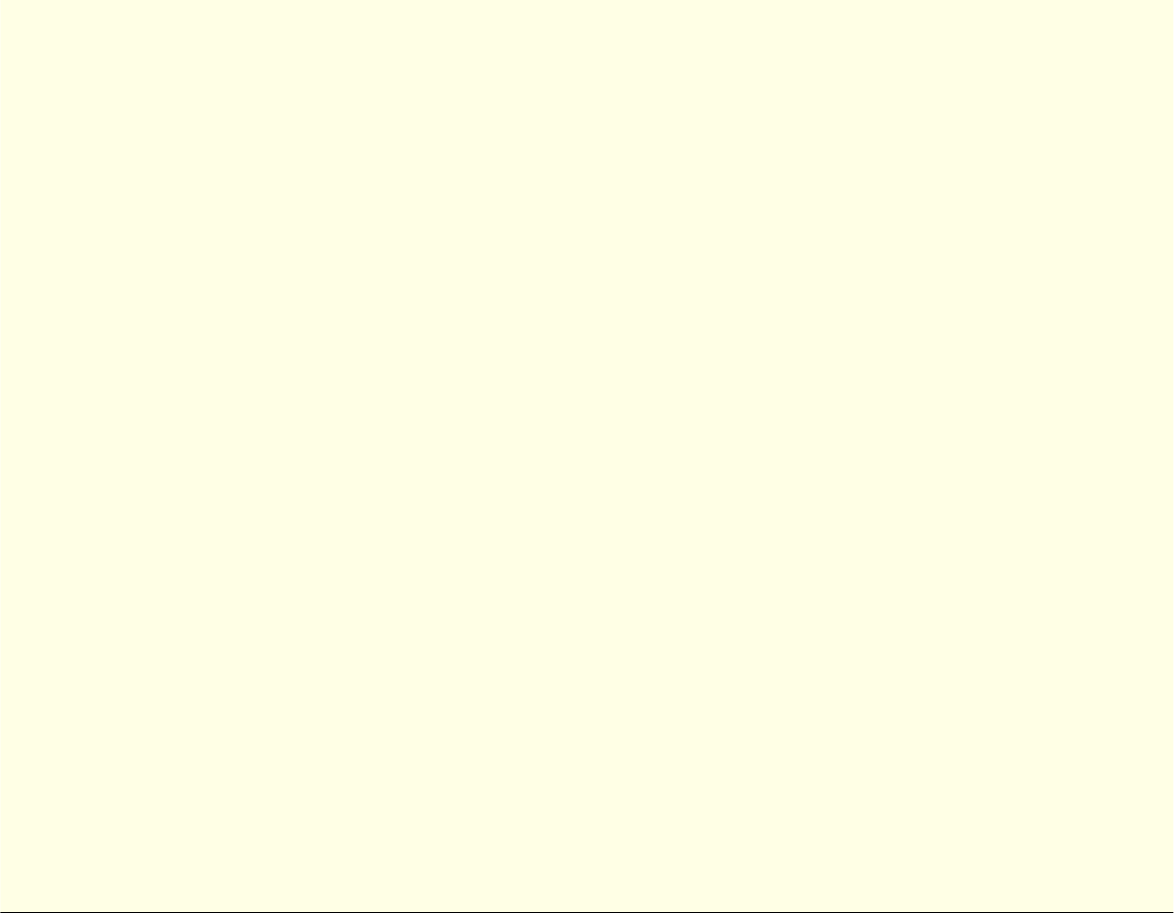
Intel Client System Setup Utility Version 0.8
18
Memory
Use the Memory list box to change an existing setting of a memory resource associated with the
current choice. Change settings by double-clicking the desired entry and updating the memory
entry in the Change Memory window. If a memory resource is not required for the current choice,
N/A is displayed as the only item in the Memory list box.
Ports
Use the Ports list box to change an existing setting of a port resources associated with the current
choice. Change the setting by double-clicking the desired entry and updating the port entry in the
Change Port window. If a port resource is not required for the current choice, N/A is displayed as
the only item in the Port list box.
OK
The OK button commits any resource changes made to the device to the internal resource database.
Updated information is not stored in non-volatile storage on the server system until the Save to
System button is selected on the RCA main window.
Cancel
The Cancel button discards any changes made to the device and returns to the RCA main window.
Note that after the RCA conflict detection and resolution algorithm is run, it is not possible to
cancel changes to the selected device.


















