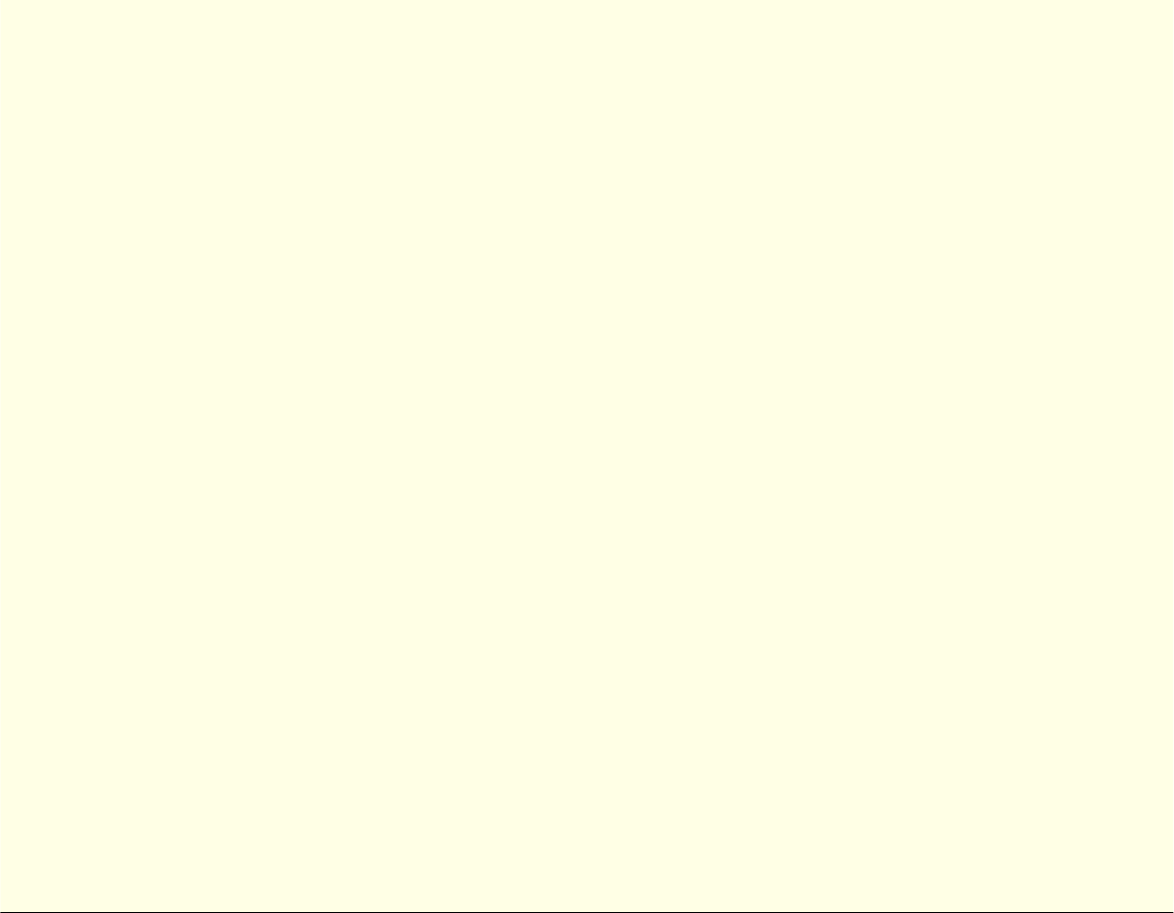
Intel Client System Setup Utility Version 0.8
17
Function
Use the Function tree to select a device function so that the configuration choices and resources
associated with the function may be updated. Selecting a new function updates the Choice box and
the DMA, IRQ, Memory, and Ports list boxes as required. Some functions may not contain choices
or resources and are simply used for grouping or organizational purposes.
Choice
The Choice area shows a list of configuration choices associated with the current function. Change
choices by selecting the desired option. Selecting a new choice may update the DMA, IRQ,
Memory, and Ports list boxes.
DMA
Use the DMA list box to change an existing setting of a DMA resource associated with the current
choice. DMA resources can be changed by double-clicking the desired entry and updating the
DMA entry in the Change DMA window. If a DMA resource is not required for the current
choice, N/A is displayed as the only item in the DMA list box.
IRQ
Use the IRQ list box to change an existing setting of a IRQ resource associated with the current
choice. Change the resource by double-clicking the desired entry and updating the IRQ entry in the
Change IRQ window. If an IRQ resource is not required for the current choice, N/A is displayed as
the only item in the IRQ list box.


















