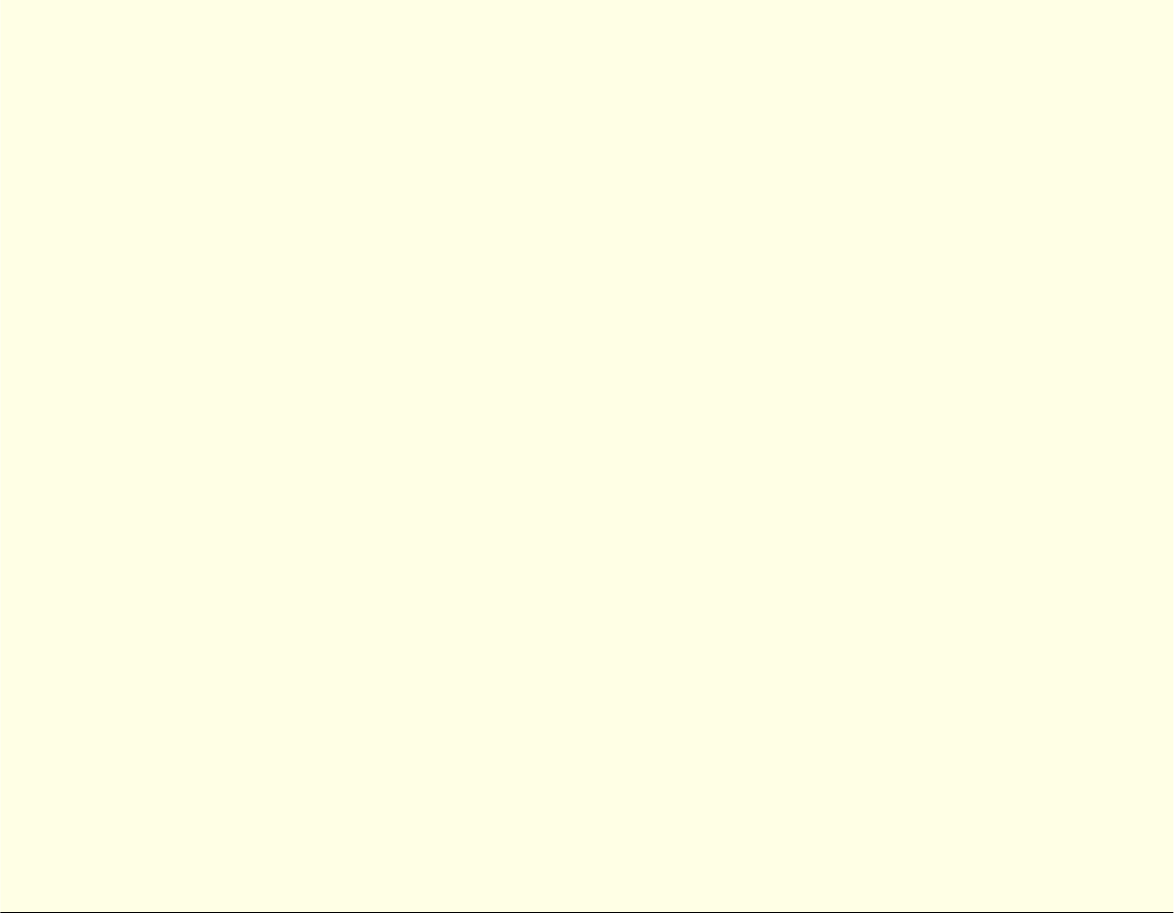
Intel Client System Setup Utility Version 0.8
29
Hot Key
The Hot Key box provides a list of valid key combinations that can be used to put a system in
secure mode. This option is only available when the user password is set—otherwise the option is
grayed out. The Hot Key selection is saved to the platform via the Save To System button.
(Support for this option may vary between platforms.)
Lock Out Timer
The Lock Out Timer box provides a list of valid secure mode timer values that may be selected. If
no keyboard or mouse activity is detected for the specified interval, the server will change to
Secure Mode. The option is available only when the user password is set, otherwise it is grayed
out. The Lock Out Timer option is saved to the platform via the Save to System button.
(Support for this option may vary between platforms.)
Secure Boot Mode
The Secure Boot Mode box allows you to enable or disable secure boot mode. The option is
available only when the user password is set, otherwise it is grayed out. The Secure Boot Mode
option is saved to the platform via the Save to System button.
(Support for this option may vary between platforms.)


















