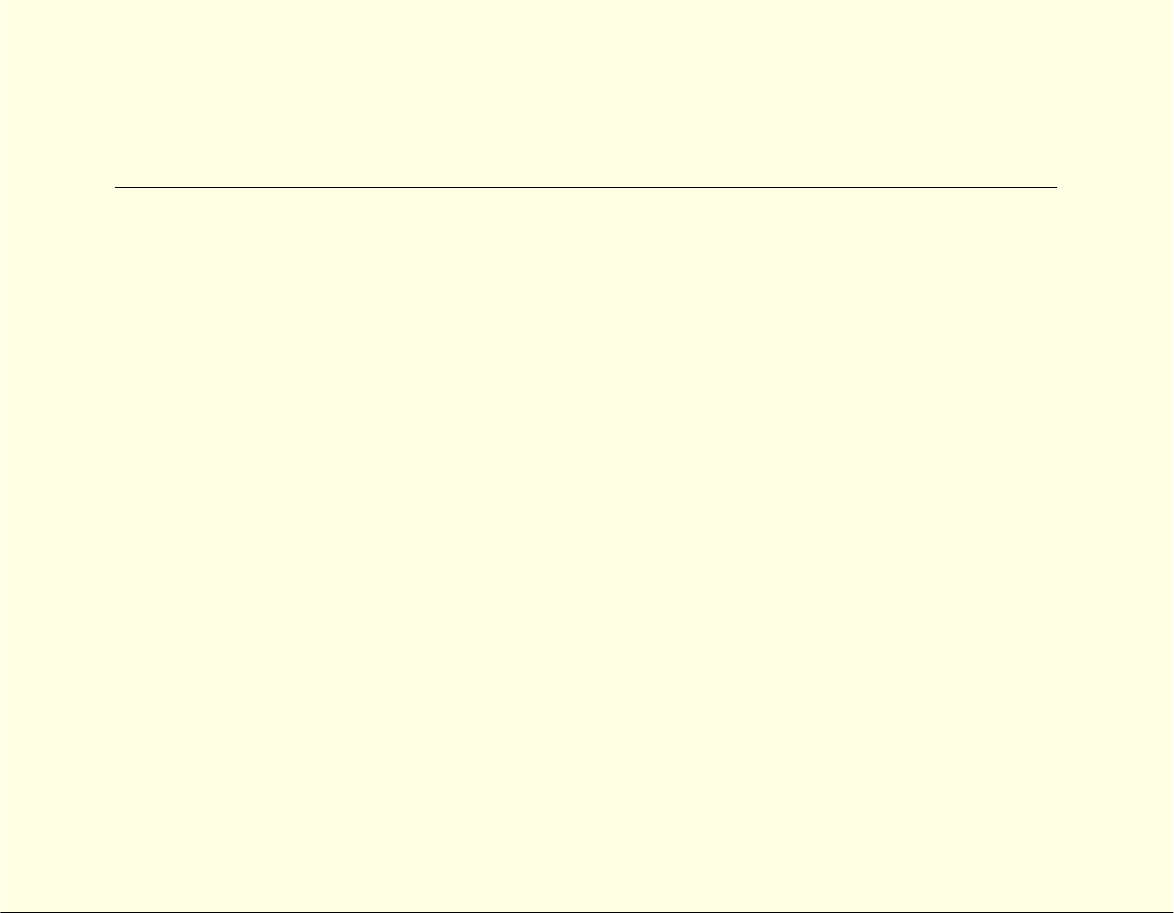
Intel Client System Setup Utility Version 0.8
3
Using the Client System Setup Utility
Remote System Setup
System functions for managed servers can be setup remotely, using the Client System Setup
Utility. The Server System Setup Utility runs on the server console and provides all of the
necessary setup functions. The Client System Setup Utility provides the tools to do the same
functions remotely:
• Assign resources to devices and add-in boards before loading the OS,
• Specify boot device order and system security options,
• View and clear the system event log (SEL),
• View the system field replaceable unit records (FRUs) and sensor data records (SDRs),
• Troubleshoot the server when the OS is not operational,
• View the server system-level I/O devices,
• Save and restore the system configuration.
• The tools are implemented as plug-in Active-X controls called add-ins. The specific
functions provided will vary with individual platforms.


















