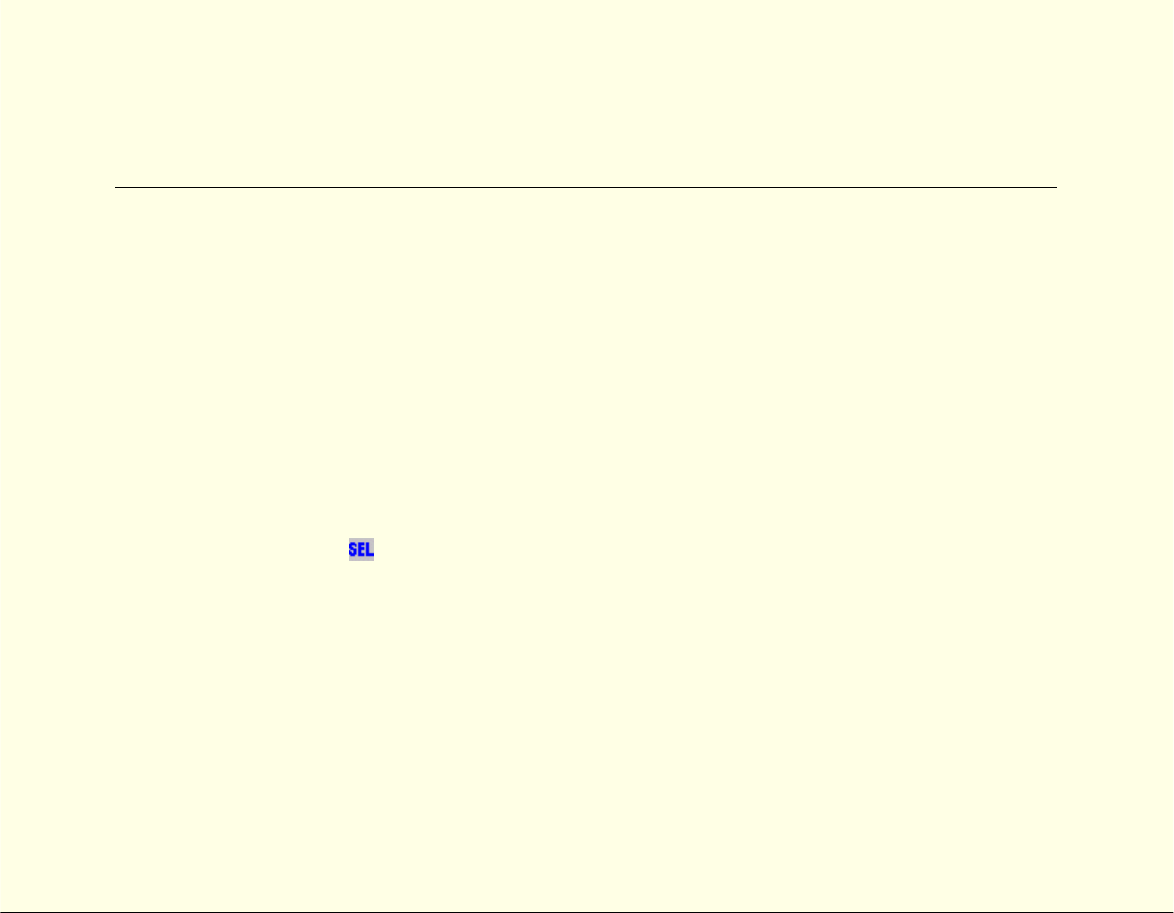
Intel Client System Setup Utility Version 0.8
32
Using the System Event Log
The System Event Log (SEL) contains a sequential record of events that have occurred in the
remote server.
The contents of the SEL will help you to determine the cause of server system failures.
The SEL viewer allows you to
• Examine SEL records via the Baseboard Management Controller (BMC)
• Examine SEL records by sensor or event type
• Save SEL records to a file on the local or remote system
• Clear SEL records from the nonvolatile storage area on the server system
Click the SEL icon
in the Client SSU toolbar to start the SEL Manager. This also places a SEL
menu on the toolbar.


















