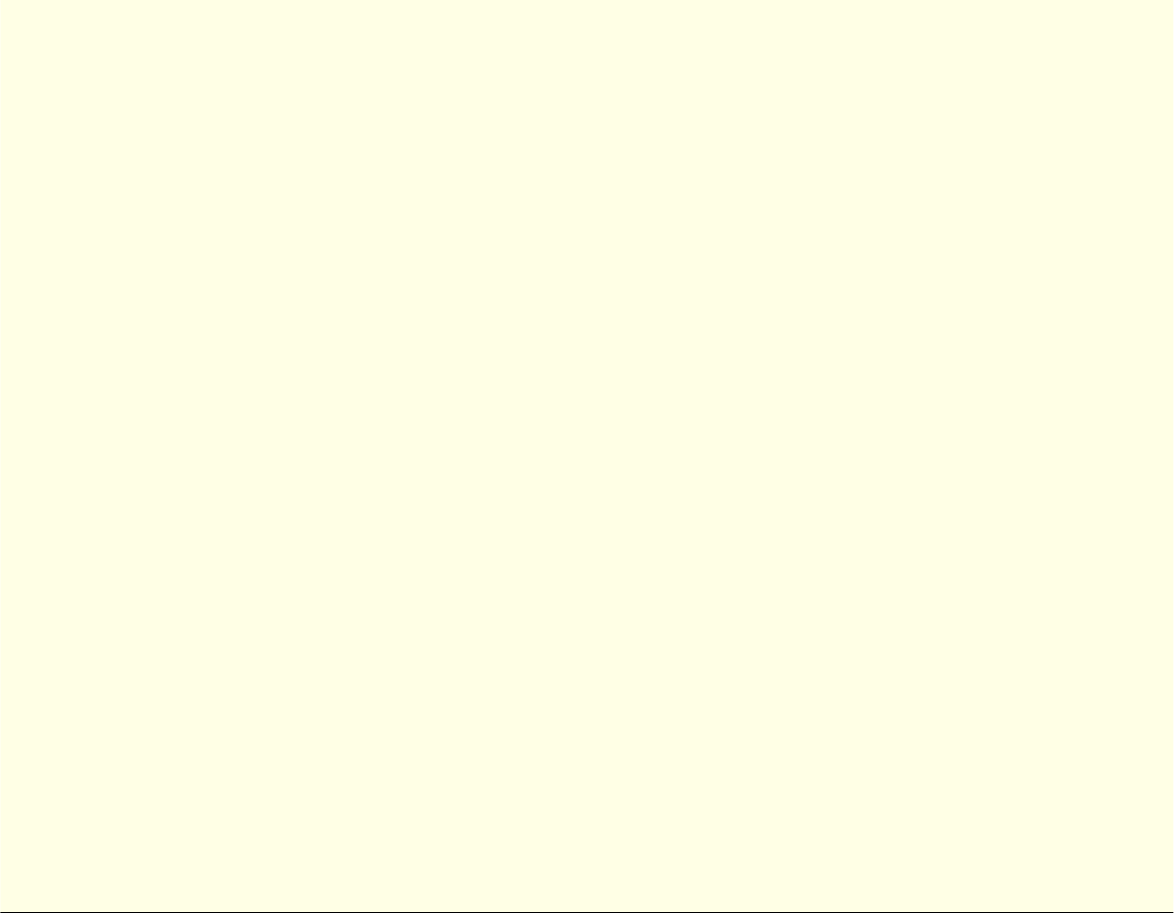
Intel Client System Setup Utility Version 0.8
9
Server Name
The Server Name area allows you to specify the name of the server associated with a phonebook
entry. Any change of the Server Name takes effect once the OK button is selected.
Phone Number
The Phone Number area allows you to specify the phone number associated with a phonebook
entry. Like the Server Name edit control, any change of the Phone Number takes effect once the
OK button is selected.
IP Address
The IP Address area allows you to specify the IP address of the selected server.
Service Partition
Use the Service Partition checkbox to specify whether the selected server has a service partition. A
fully-populated service partition is required on the server for the Client SSU to establish a
connection.
OK Button
The OK button updates the phonebook based on the information contained in various dialogs.


















