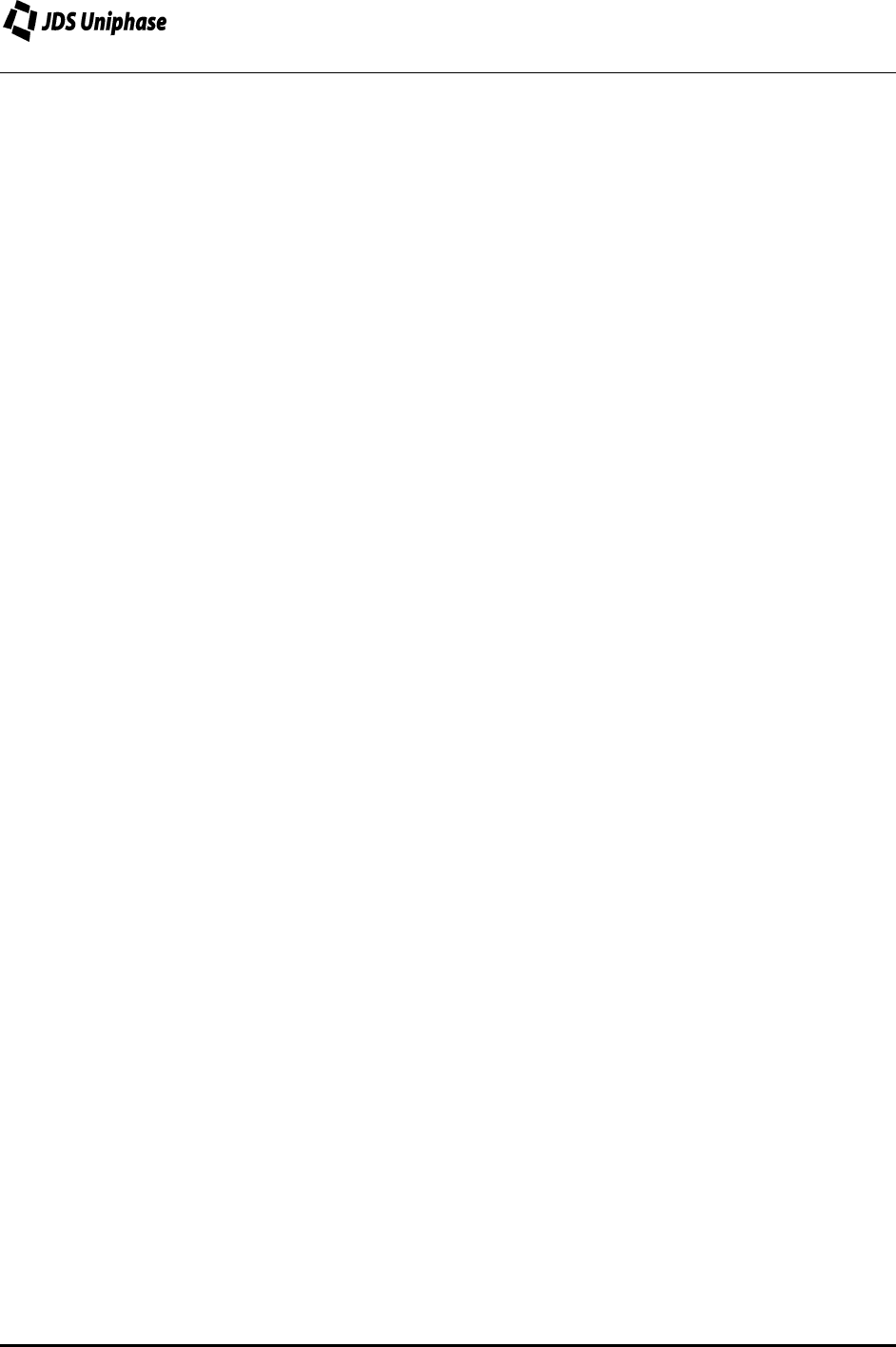
RM3 SERIES BACKREFLECTION METER
USER’S MANUAL
10112341 Rev 002 Page 27 of 39
temperature. To ensure accurate backreflection measurements below -65 dB (-25 dB for
multimode):
1. Perform the BR
0
measurement at least once per shift.
The measured backreflection is affected by losses that can occur between the meter and the
DUT. To compensate for these losses, measure the total amount of loss between the output of
the measurement hybrid jumper and the input of the DUT (see the Loss and Power
Measurements section). Double this value and add it to the backreflection value displayed on
the meter. In the following example, the total loss between the meter and the DUT is 2.0 dB,
and the displayed backreflection is -29 dB:
BR = -29 dB + (2 x 2.0 dB) = -25 dB
Backreflection Accuracy and Range
The absolute accuracy of backreflection measurements made with the meter is dependent on
the level of backreflection to be measured.
The backreflection measurement range is restricted by the BR
0
level. The meter can measure
backreflection levels 15 dB below BR
0
to a maximum of -75 dB (-40dB for multimode). For
example, if BR
0
is -40 dB, the minimum backreflection of the DUT that can be measured is -55
dB.
An asterisk (*) is displayed near the range limit (last 5 dB of range if using BR
0
, below -60 dB
otherwise) to indicate that the setup and measurement procedures described in the previous
two sections must be followed carefully to ensure accurate results.
Absolute accuracy specifications are dependent upon the accuracy of the RM meter
calibration, so a calibration check needs to be performed periodically (see the Calibrating the
Meter section).
Loss and Power Measurements
Setting Up the Meter for Loss and Power Measurements
To prepare the meter for loss and power measurements:
1. Ensure that the RM meter is powered off.
2. Set the power switch to ON, and allow the RM meter to stabilize.
3. Clean the output port on the front of the meter and the FC/APC connector (green boot) of
the measurement jumper, and connect this end of the jumper to the output port. Ensure
that you are using the measurement jumper and not the calibration jumper, which is
labeled as such.
For each wavelength at which measurements are to be made:
4. Press the λ key to select the required wavelength.


















