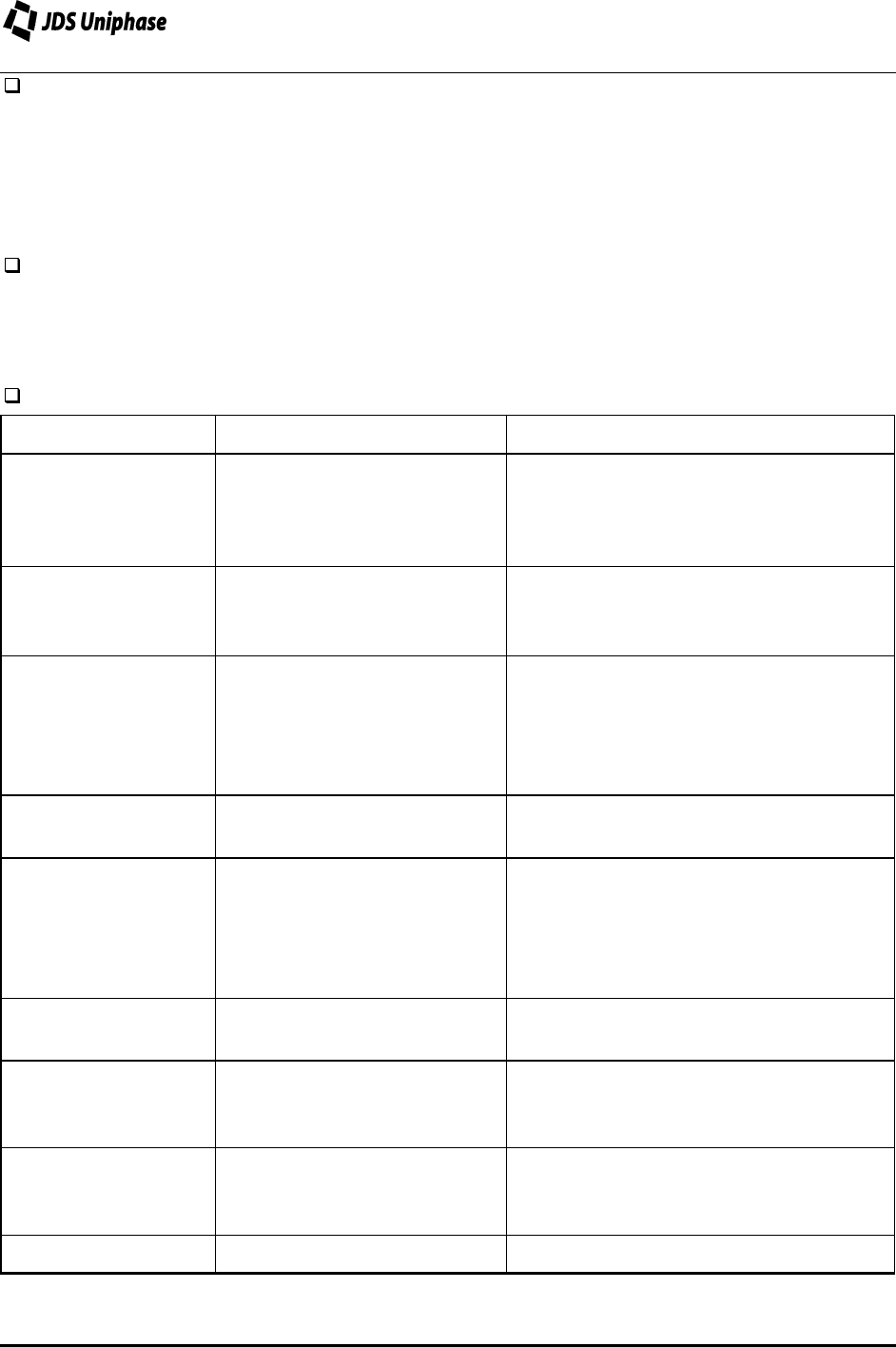
RM3 SERIES BACKREFLECTION METER
USER’S MANUAL
10112341 Rev 002 Page 36 of 39
Laser Stability
If the messages “Source Unstable” or “Input Low” are displayed, remove the front connector
panel, clean the front panel connectors, connect the internal FC/APC connector to the detector
adapter, and press the Power key to set the meter to Power mode. The reading must be
steady and higher than -10 dBm. If not, perform the procedure recommended in the table that
follows.
Calibration
If the backreflection or power calibration was not performed properly, set BR CAL to 0.3 dB
and Power CAL to 0 dB to restore the factory-set calibration. These settings provide
reasonably accurate backreflection and power measurements.
Other
Display Problem Solution
Meter does not turn on
Set the power switch to OFF, connect
the RM meter to a power source, and
wait a few minutes before turning the
power switch on.
STABILIZING Message is displayed for a
long time
Set the power switch to OFF, connect
the RM meter to a power source, and
then set the power switch to ON.
* The BR measurement is
approaching the range limit
of the RM meter
Follow the setup and measurement
techniques described in the Setting
Up the Meter for Backreflection
Measurements and Measuring
Backreflection sections.
B Battery is running low Connect the RM meter to the a power
supply using the cord provided.
< BR range is very limited Follow the setup and measurement
techniques described in the Setting
Up the Meter for Backreflection
Measurements and Measuring
Backreflection sections.
TOO MUCH LIGHT I
D
value is too high Attach the detector cap to the detector,
and press the I
D
key.
INPUT LOW Laser power is too low Check the measurement setup for an
external source that entered into the
output.
INPUT HIGH Laser power is too high Check the measurement setup for an
external source that entered into the
output.


















