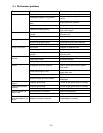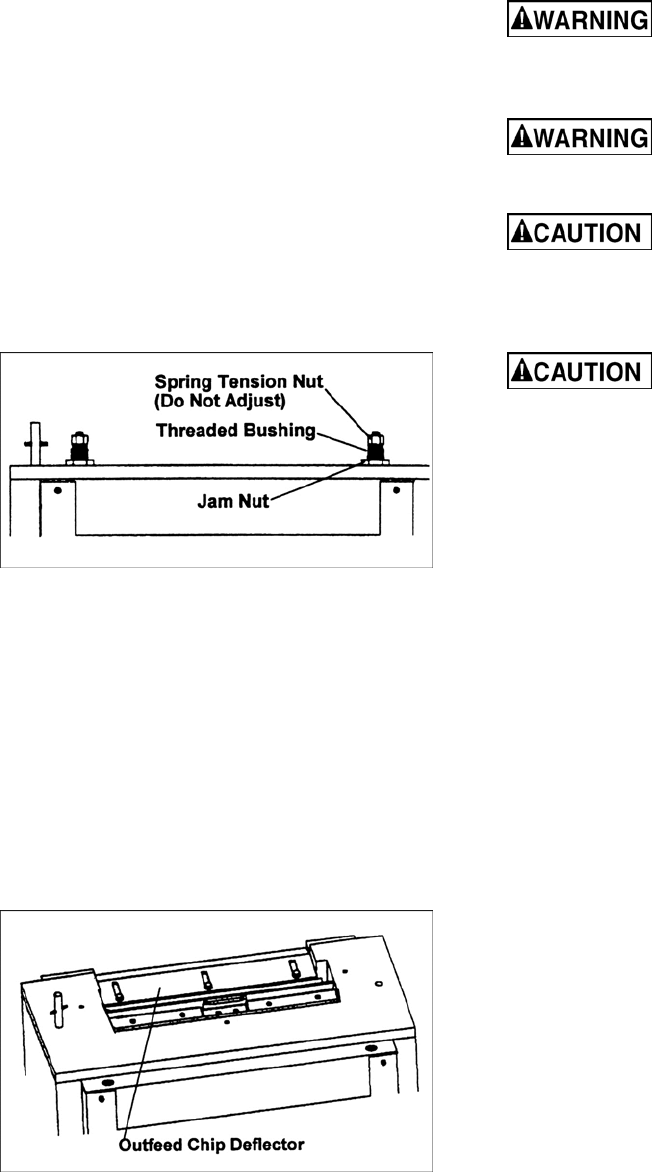
13
7. Insert the block labeled “Feed Roller Planing”
into the planer opening.
8. Raise or lower the feed roller until it rests on
top of the block end to end. To adjust the feed
roller (Fig 12):
• Loosen the jam nut on both sides of infeed
roller with the wrench provided.
• Turn the threaded bushing counter-
clockwise to raise roller and clockwise to
lower roller.
• Raise or lower roller until it contacts the top
of the block on both ends of the roller.
• Block should slide in and out with a
minimum of force.
• Tighten jam nuts and re-check.
9. Repeat this process with outfeed roller. Retain
the wooden blocks for future use.
Figure 12
10.8 Adjusting chip deflectors for
planing
Adjust the outfeed chip deflector (as shown in
Figure 13) to within 1/4” to 1/8” of planing knives to
prevent chips from being pressed into the planed
surface of the work piece by the outfeed roller.
Note: Adjusting the chip deflector too close to the
cutterhead while planing will cause a higher than
normal noise level especially when using a dust
collector. The use of a dust collection system with
the capacity to handle a large volume of material is
highly recommended.
Figure 13
The infeed chip deflector (curved piece attached to
the top cover with three screws and wing nuts)
must be adjusted as close to the cutterhead as the
adjustment allows without contacting the
cutterhead and knives.
11.0 Planing procedure
Never stand directly in front of
or behind machine while planing or molding.
Always stand to one side. Failure to comply
may cause serious injury from kickback.
Never attempt to plane a
workpiece shorter than 14” or thinner than 1/2”.
Failure to comply may cause serious injury.
Never plane more than 1/8” on
stock narrower than 5-1/2” and 1/16” on stock
5-1/2” and wider in one pass. This will cause
stress on machine, lead to premature wear, and
may damage knives and/or cutterhead.
The use of a dust collection
system is highly recommended. If a dust
collection system is not used, remove hose
adaptor from dust hood to prevent wood chips
collecting in dust hood and backing up into
machine.
The JPM-13CS is supplied with planing blades
mounted in the cutterhead. Planing can be done at
10 FPM for an improved surface finish or 20 FPM
for faster planing. Work pieces longer than 24”
should be supported with infeed and outfeed
rollers.
1. Adjust table height to produce desired depth of
cut.
2. Start machine.
3. Stand to one side and grasp work piece in the
center.
4. Gently slide work piece into infeed side of
planer/molder until infeed roller begins to
advance the work piece.
5. Let go of the work piece and allow the feed
rollers to advance the work piece.
6. Catch the work piece as it comes out the
outfeed side of the planer/molder.
11.1 Dealing with warped wood
Warp is caused by different grain directions in a
piece of wood drying at different rates during the
drying process.
Wood warped across the width - Cupped wood
is planed flat on one side first, then planed flat on
the other. Ripping the board down the middle will
avoid huge amounts of waste in planing to
thickness.