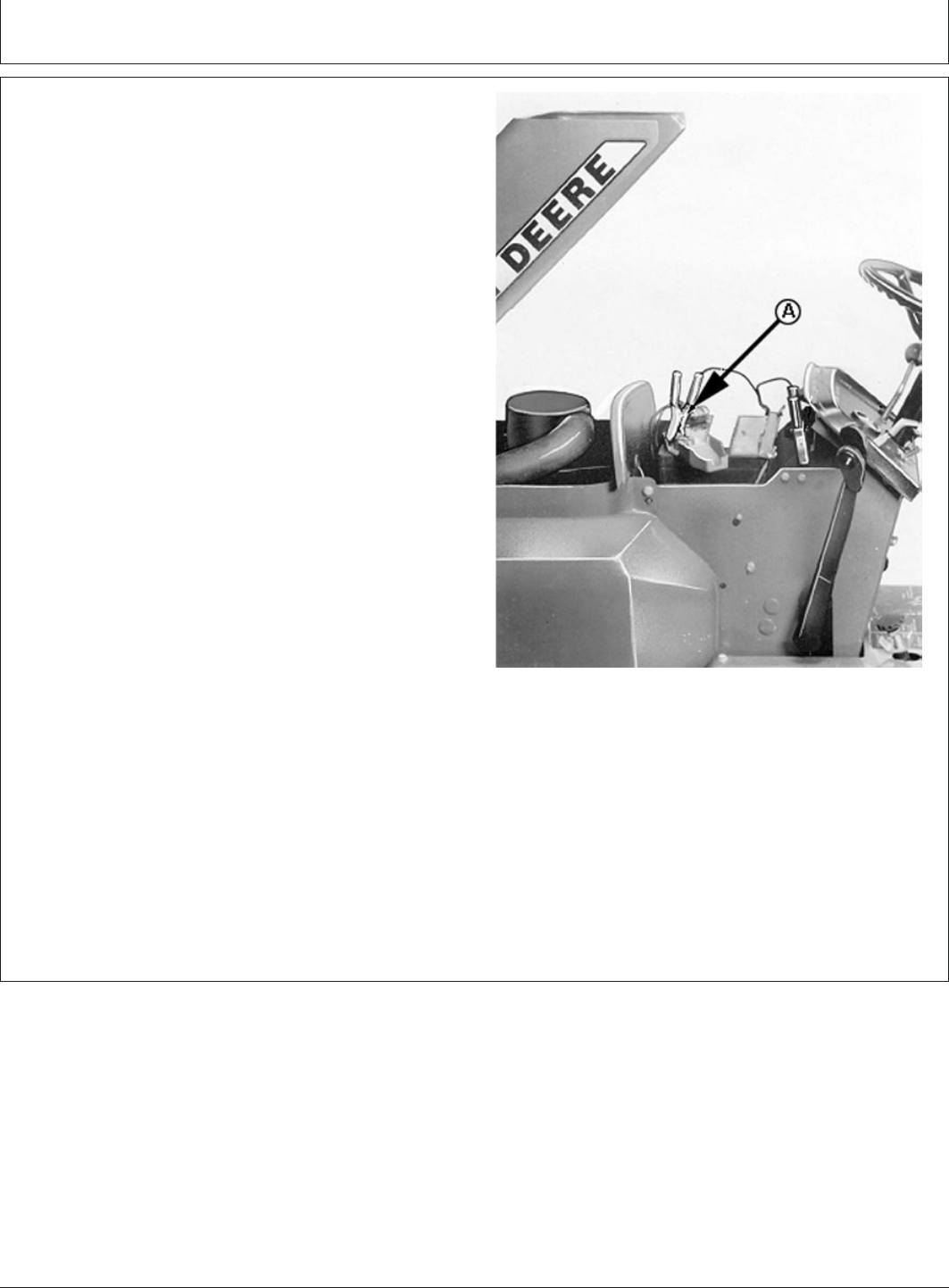
Controls and Operation
OUOD006,000001D –19–16JUN04–2/3
TYB4726 –UN–25JUN04
Negative Ground Connections
A—Positive (Red) Clamp
4. Connect one clamp of the battery charger to the
UNGROUNDED battery terminal using (a) or (b) below:
a. Negative-Grounded Vehicles: Connect Positive
(red) clamp (A) of battery charger to Positive
(Ungrounded) battery terminal.
b. Positive-Grounded Vehicles: Connect Negative
(black) clamp of battery charger to Negative
(Ungrounded) battery terminal.
NOTE: Rock or twist clamp back and forth several times
to make a good connection.
IMPORTANT: Do not connect ground clamp to the
carburetor, fuel lines, or sheet metal
body parts.
5. Connect remaining battery charger clamp to a
heavy-gauge metal part of vehicle chassis or engine
block, as far from battery as possible.
6. Plug battery charger AC power cord into 120-volt AC
receptacle.
7. Start vehicle and turn on vehicle headlights.
8. Set DISPLAY MODE to read either of the following :
• VOLTAGE- display is accurate alternator voltage.
• ALTERNATOR %- display is estimate of alternator’s
output compared to normal alternator. General
reference only. Display can range from 0 to 199.
Continued on next page
10-25
091604
PN=36


















