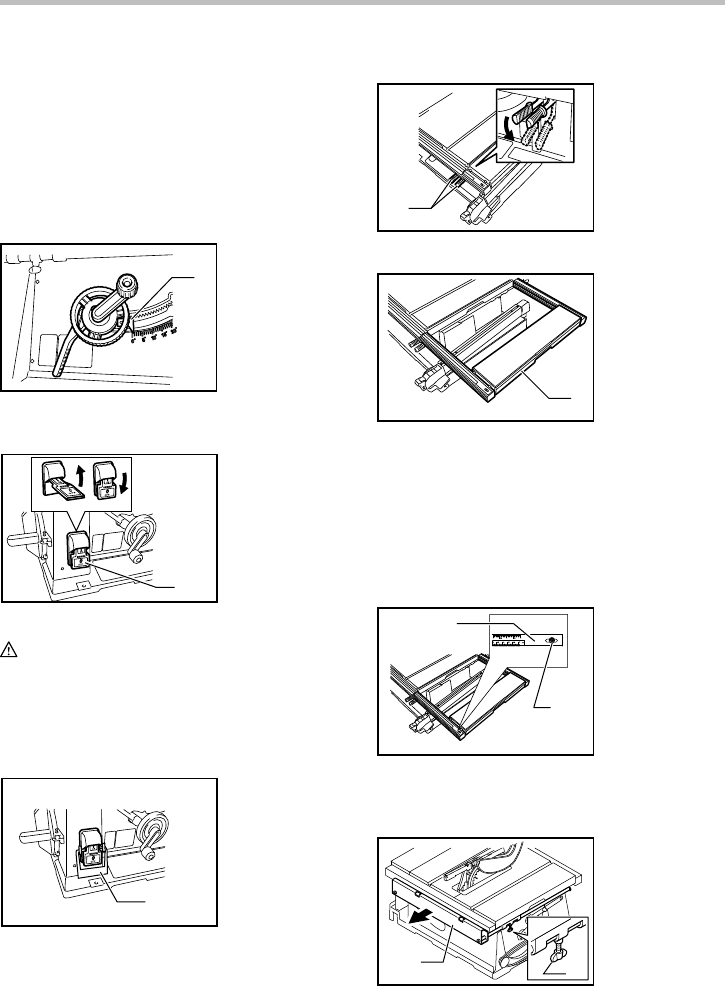
6
Move the handwheel as far as possible by turning it.
Place a triangular rule on the table and check to see if
the blade is at 90° or 45° to the table surface. If the blade
is at an angle shown in Fig. A, turn the adjusting screws
clockwise; if it is at an angle shown in Fig. B, turn the
adjusting screws counterclockwise to adjust the positive
stops.
After adjusting the positive stops, set the blade at 90° to
the table surface. Then adjust the arrow pointer so that
its right edge is aligned to the 0° graduation.
1
006158
Switch action
ON
OFF
1
006217
CAUTION:
• Before plugging in the tool, always be sure that the
tool is switched off.
To start the tool, raise the switch lever. To stop it, lower
the switch lever.
The hinged switch lever plate can be locked by passing
padlock through the hasp on the left hand side.
1
006216
Sub table (R)
1
008753
1
008754
This tool is provided with the sub table (R) on the right
side of the main table. To use the sub table (R), raise
both levers on the front right side, pull out the table (R)
fully and then lower the levers to secure it.
When using the sub table (R ), locate the scale plate on
the sub table after loosening the screw on it with a
screwdriver so that it becomes successive with the scale
plate on the main table.
1
2
008755
Sub table (back) and sub table (L) (BOTH
optional accessories)
1
2
008729
1. Sub table (back)
2. Screw
1. Scale plate
2. Screw
1. Sub table (R)
1. Lever
1. Padlock
1. Switch
1. Arrow pointer


















