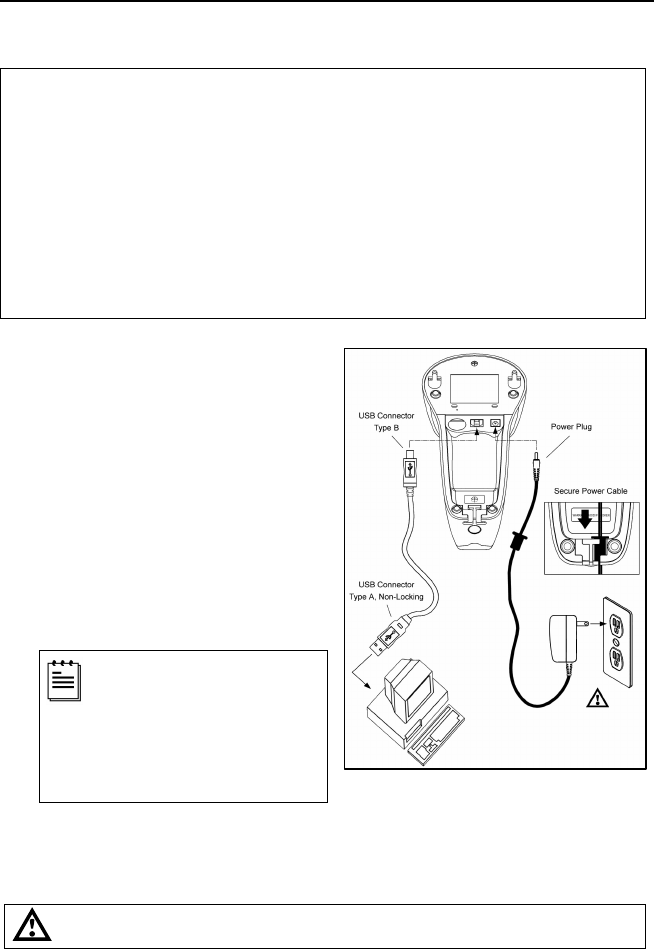
11
CRADLE INSTALLATION TO THE HOST DEVICE
Low Speed USB
Important Notes for VoyagerBT USB Interface Scanners
In order for the VoyagerBT to scan and charge properly both the power
supply and the USB communication cable must be attached before the host
device is turned on.
When the scanner is in the cradle and the power supply is connected to the
cradle, the scanner is in a charging state. The power supply acts as the
charging source not the USB communication cable. To perform normal
scanning operations, it is critical to connect the USB communication cable to
the cradle and the USB port on the host device. The blue LED on the cradle
will turn on when the USB communication cable is connected.
1. Turn off the host device.
2. Connect the USB B type connector
into the center jack on the bottom of
the charger cradle.
3. Connect the USB A type connector
to the USB port on the host device.
The blue LED on the rear of the
cradle will turn on.
4. Plug the power supply into the
power jack on the bottom of the
cradle.
Check the AC input
requirements of the power
supply to make sure the
voltage matches the AC
outlet. The outlet must be
located near the requirement
and be easily accessible.
5. Plug the power supply into the AC outlet.
Installation instructions continued on page next page.
See page 6.
Figure 8. Low Speed USB


















