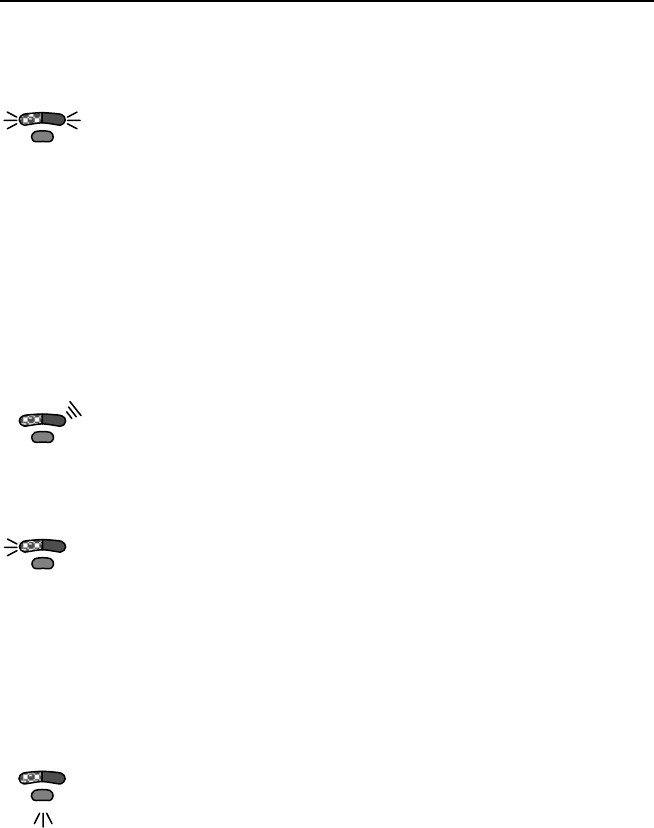
24
SCANNER OPERATION
Indicators
Visual
Alternating Flashing of Blue and White
This indicates the scanner is in configuration mode. Two razzberry
tones indicate that an invalid bar code has been scanned while in this
mode.
If the scanner is in RangeGate active mode, this indicates the SRAM
of the scanner becomes full.
If the scanner needs to have a Flash ROM upgrade, the alternating
flashing of the blue and white LEDs will occur during startup and is
accompanied by three beeps.
Steady White, Blue off
This indicates the laser is off and the scanner is still waiting for
communication from the cradle.
Flashing Blue
The blue LED on the scanner and the cradle indicates the
“connecting” status of the cradle with the scanner. When the
Bluetooth connection breaks, the blue LED will flash. This indicates
the scanner is trying to establish communication with the cradle.
A single blue flash on the cradle indicates data has been received
from the scanner.
Flashing Amber
When scanner is in the cradle, a flashing amber LED indicates the
scanner is being charged.
When the scanner is out of cradle, a flashing amber LED indicates the
scanner has low battery power and needs recharging.


















