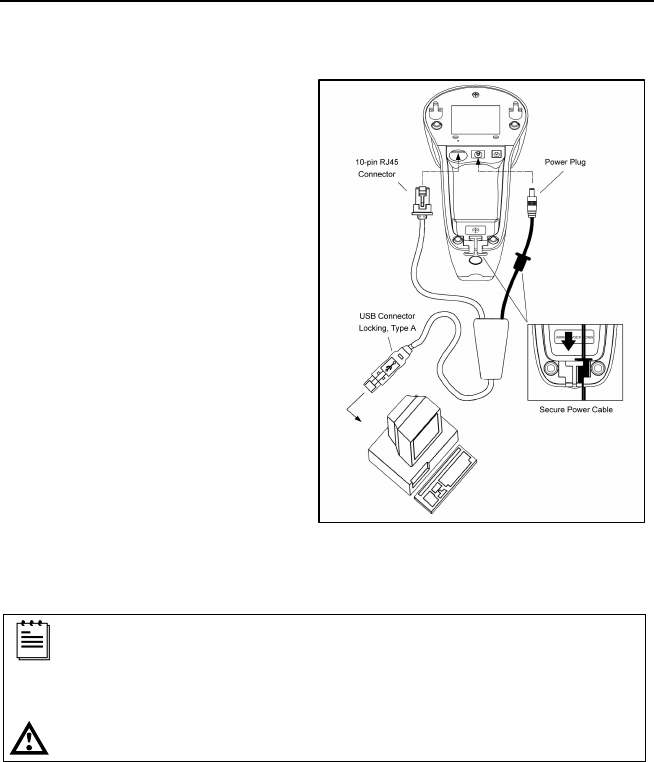
14
CRADLE INSTALLATION TO THE HOST DEVICE
Full Speed USB (Powered by the Host Device)
1. Turn off the host device.
2. Connect the 10-pin RJ45 male
connector into the 10-pin
modular jack on the bottom of
the charger cradle.
3. Connect the female DC power
jack of the USB cable to the
center power jack on the
bottom of the charger cradle.
4. Connect the USB Type A plus
power connector to the USB
port on the host device.
5. Turn on the host device.
6. Establish communication
between the scanner and
cradle. See page 15 for
complete instructions on
Establishing Bluetooth
Communication between the
scanner and cradle.
The scanner must be charged for a minimum of 3 hours before the
scanner can be placed in full operation for the first time. After the initial
preparation charge of 3 hrs, the battery will only require 2.5 hrs to come
to a full charge when it gives a Low Power warning (see page 18).
See page 6.
Figure 10. Full Speed USB


















