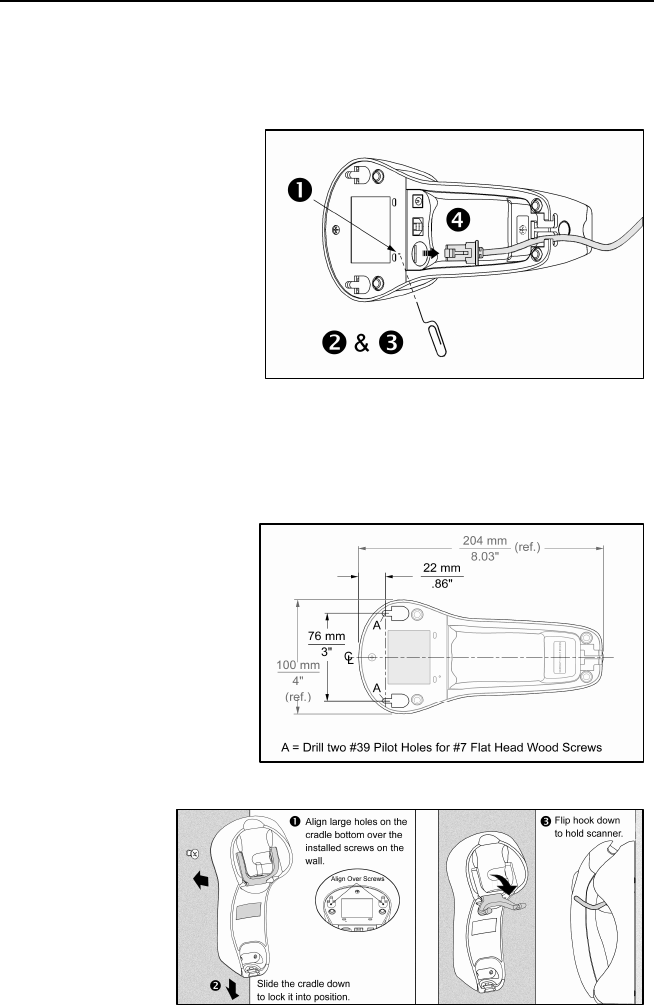
28
SCANNER OPERATION
Cable Removal
Before removing the cable from the scanner, Metrologic recommends that the
power on the host device is off and the power supply has been disconnected
from the PowerLink cable
1. Locate the small ‘pin-
hole’ on the bottom of the
cradle near the cable.
2. Bend an ordinary
paperclip into the shape
shown above.
3. Insert the paperclip (or
the small metallic pin)
into the small ‘pin-hole’.
4. You will hear a faint ‘click’. Pull gently on the strain-relief of the 10-pin,
RJ45 cable to remove the cable from the cradle.
Cradle Wall Mount
z Metrologic provides
two #7 wood screws for
securing the cradle
to the wall.
z Figure 15 provides the
pilot hole dimensions
for securing the cradle
base.
z Install the
cradle base
to the wall.
Figure 14. Cable Release
Figure 15. Hole Pattern
Figure 16. Wall Attachment (left) and Wall Hook (right)


















