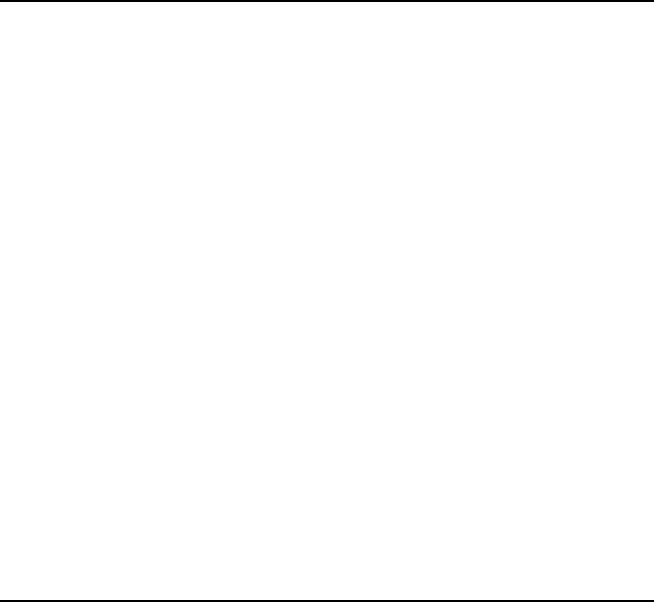
40
UPGRADING THE FLASH ROM FIRMWARE
The MetroSet 2 program also allows the user of a Metrologic scanner to quickly
upgrade to a new or custom version of software. It requires the use of a personal
computer running under Windows 95 or greater and the use of a communication
port. The user merely connects the scanner’s cradle to a communication port on
the PC, launches the MetroSet 2 program, and blasts off to new software
upgrades.
Each MS9535 and its cradle, regardless of the version number or communication
protocol, can be upgraded. In other words, all RS232/Light Pen (-41),
keyboard wedge (-47), Low Speed USB (-38), Full Speed USB (C40), Full Speed
USB (D40), and IBM 468X/469X (-11) units can be upgraded. To upgrade all
units, an RS232 cable (
MLPN 54-54000B-N) is required. Communication between
the scanner and the cradle must be established before upgrading the flash ROM
within the scanner.
The upgrades and custom software versions will be supplied by Metrologic in
files called Motorola S-record files. These files contain all the information needed
to upgrade the scanner. Simply add this file to the working directory or retrieve
the file from its current location.
The program guides the user with a simplistic one click approach. The user must
first select the file. Once selected and verified, the file is ready to be used in the
upgrade. Press the button to start the upgrading. Contact a Metrologic customer
service representative for additional details on upgrading flash ROM firmware.
CONFIGURATION MODES
The MS9535 Voyager
BT has 3 configuration modes.
Bar Codes
Voyager
BT can be configured by scanning the bar codes in the MetroSelect
Single-Line Configuration Guide (MLPN 00-02544
x
). Please refer to this
guide for instructions. The MetroSelect
Single-Line Configuration Guide can
be downloaded for FREE from Metrologic’s website (www.metrologic.com).
MetroSet2
This user-friendly Windows-based configuration program allows you to
simply ‘point-and-click’ at the desired scanner options. This program can be
downloaded for FREE from Metrologic’s website (www.metrologic.com), or
set-up disks can be ordered by calling 1-800-ID-METRO.
Serial Program Mode
This method is only valid when RS232 cradles are used. It basically
simulates the scanning of the configuration bar codes, but through the serial
port. Serial Program Mode is described in detail in the MetroSelect
Single-
Line Configuration Guide (
MLPN 00-02544
x
).


















