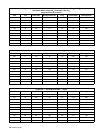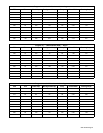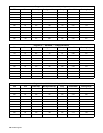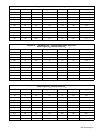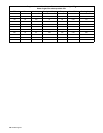OM-193 267 Page 36
6-3. Removing Right Side Panel and Measuring Input Capacitor Voltage in 230/460 Volt
Models
Turn Off welding power source, and
disconnect input power.
1 Right Side Panel
To remove panel, remove screws
securing panel to unit.
2 Relinking Board PC6
3 Voltmeter
Measure the dc voltage across the
screw terminals on PC6 as shown
until voltage drops to near 0 (zero)
volts.
Proceed with job inside unit. Rein-
stall right side panel when finished.
Tools Needed:
5/16 in
802 314 / Ref. 802 315
1
! Significant DC voltage can remain on capacitors af-
ter unit is Off. Always check the voltage as shown
to be sure the input capacitors have discharged be-
fore working on unit.
2
2
3
3
230 VAC input:
+ lead to lower
terminal, − lead to
upper terminal
460 VAC input:
+ lead to lower right
terminal, − lead to
upper left terminal