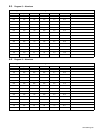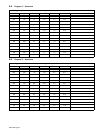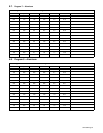OM-1589 Page 26
7-2. Installing Data Card
156 266-B
1 Label
Apply label to data card. Write pro-
gram information on label.
2 Data Card
3 Card Slot
For Blank Data Card:
Insert card into slot. To format card,
turn On power. Select Card from
menu. Data card formats when unit
enters Card mode.
For Power Source Data Card:
Insert card into slot. Turn On power.
Push Parameter Select button with-
in 3 seconds and the 8 programs
and setup information are read into
the wire feeder memory.
Unit is ready to use when “Please
Wait” message disappears from
front panel display.
1
2
3
. See Menu Guide for detailed
programming steps.
1 Card Display
2 Moving Line
Moving line is under value that can
be changed.
3 Write
Transfers program data from unit to
card. The program card can hold up
to 32 programs. When writing to the
card, the next available program
number is automatically assigned.
4 Read
Transfers program data from card
to unit.
5 Delete
Deletes program data from card.
6 Done
Exits card display.
Process
Sequence
Dua lSchd
>C a r d
Press
Be low
#1Pu l se
035”Stee l
Argon−Oxy
Press
1
2
>Wr i t e
Read
De l e te
Done
3
4
5
6
Side Panel
Parameter
Select Once
7-3. Card Displays