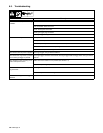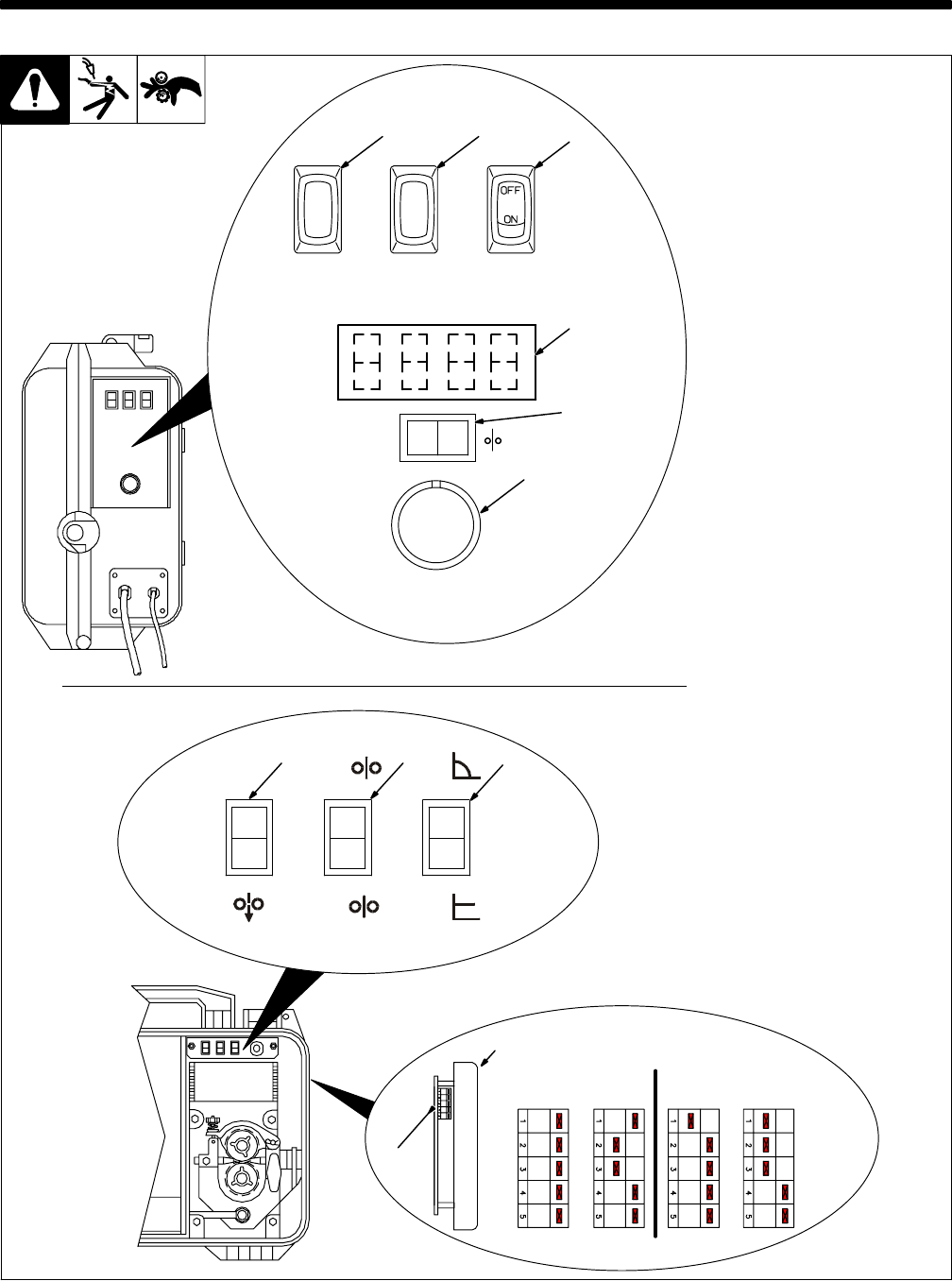
OM-1599 Page 15
SECTION 5 − OPERATION
5-1. Controls For Non-CE Models
Ref. 803 626-A / Ref. 802 706-A
/ Ref. 803 124
1 Power Control Switch
2 Trigger Hold Switch (Optional)
This unit offers an optional trigger
hold function, which is turned On or
Off with a front panel toggle switch.
Depress the upper part of the switch
(turns trigger hold On) to weld with-
out holding gun trigger throughout
the weld cycle.
To start weld, press and release gun
trigger. To end weld, press and re-
lease gun trigger.
Depress the lower part of the trigger
hold switch to turn trigger hold Off.
3 Purge Switch
Press switch to momentarily ener-
gize gas solenoid and purge air from
gun, and to adjust shielding gas regu-
lator.
4 Wire Speed Control
Use control to adjust wire speed
within range selected by switch.
5 Jog Switch
Use Jog position to momentarily feed
welding wire at speed set on Wire
Speed control without energizing
welding circuit or shielding gas valve.
6 HI/LO Range Switch
Use switch to select high or low wire
speed range. High range is 100 to
700 ipm. Low range is 50 to 350 ipm.
7 CC/CV Switch
Use switch to match wire feeder with
welding power source output.
Close and latch door.
8 Optional Voltage/Wire Speed
Meter
9 Optional Voltage/Wire Speed
Switch
10 Front Panel
11 Meter Hold Dip Switch
If the switch is set to the HOLD posi-
tion, the value will be held when you
have welded for 8 seconds or more.
The meter will display the last weld
value for 30 seconds after trigger is
released or until retriggered, which-
ever comes first.
1
PURGE POWER
WIRE
SPEED
(PERCENT)
Front Panel
3
4
Internal Side View
TRIGGER
HOLD
2
V
Meter
Hold
(OFF)
Meter
Hold
(ON)
Meter
Hold
(OFF)
Meter
Hold
(ON)
Inches/
Minute
Meter/
Minute
Meter/
Minute
Inches/
Minute
Dip Switch Position
10
11
8
9
Internal Control Panel
5
6
7
HI
CV
CCLO