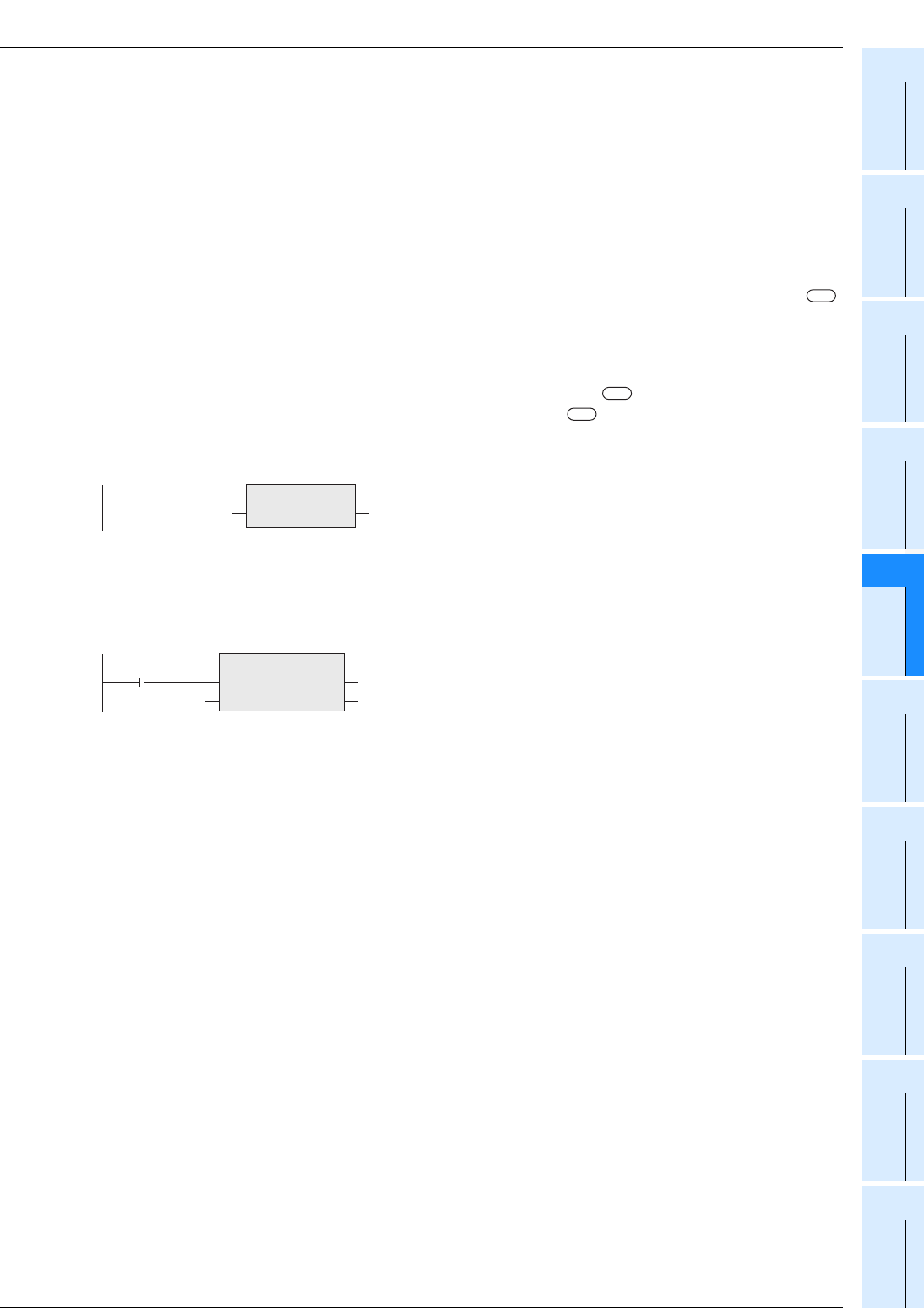
5 Applied Functions
5.1 Type Conversion Functions
63
FXCPU Structured Programming Manual
(Application Functions)
1
Outline
2
Function List
3
Function
Construction
4
How to Read
Explanation of
Functions
5
Applied
Functions
6
Standard
Function Blocks
A
Correspondence
between Devices
and Addresses
Cautions
1) Use the function having "_E" in its name to connect a bus.
2) When handling string data and 32-bit data in structured programs, you cannot specify 16-bit devices
directly, different from simple projects. Use labels when handling string data and 32-bit data.
You can specify 32-bit counters directly, however, because they are 32-bit devices.
Use global labels when specifying labels.
Error
An operation error occurs in the following case. The error flag M8067 turns ON, and D8067 stores the error
code.
1) When the number of points occupied by the string data storage destination (device specified in )
exceeds the range of the corresponding device
(Error code: K6706)
Program example
In this program, double word [signed] data stored in a device specified in is converted into string data,
and the data obtained by conversion is output to a device specified in .
1) Function without EN/ENO(DINT_TO_STR)
2) Function with EN/ENO(DINT_TO_STR_E)
[Structured ladder]
[ST]
[Structured ladder]
[ST]
d
s
d
g_string1='-12345678'
DINT_TO_STR
g_dint1=-12345678
_DINT
g_string1 := DINT_TO_STR(g_dint1);
DINT_TO_STR_E
EN ENO
g_string1
g_bool1
g_dint1
_DINT
g_bool3
g_bool3 := DINT_TO_STR_E(g_bool1, g_dint1, g_string1);


















