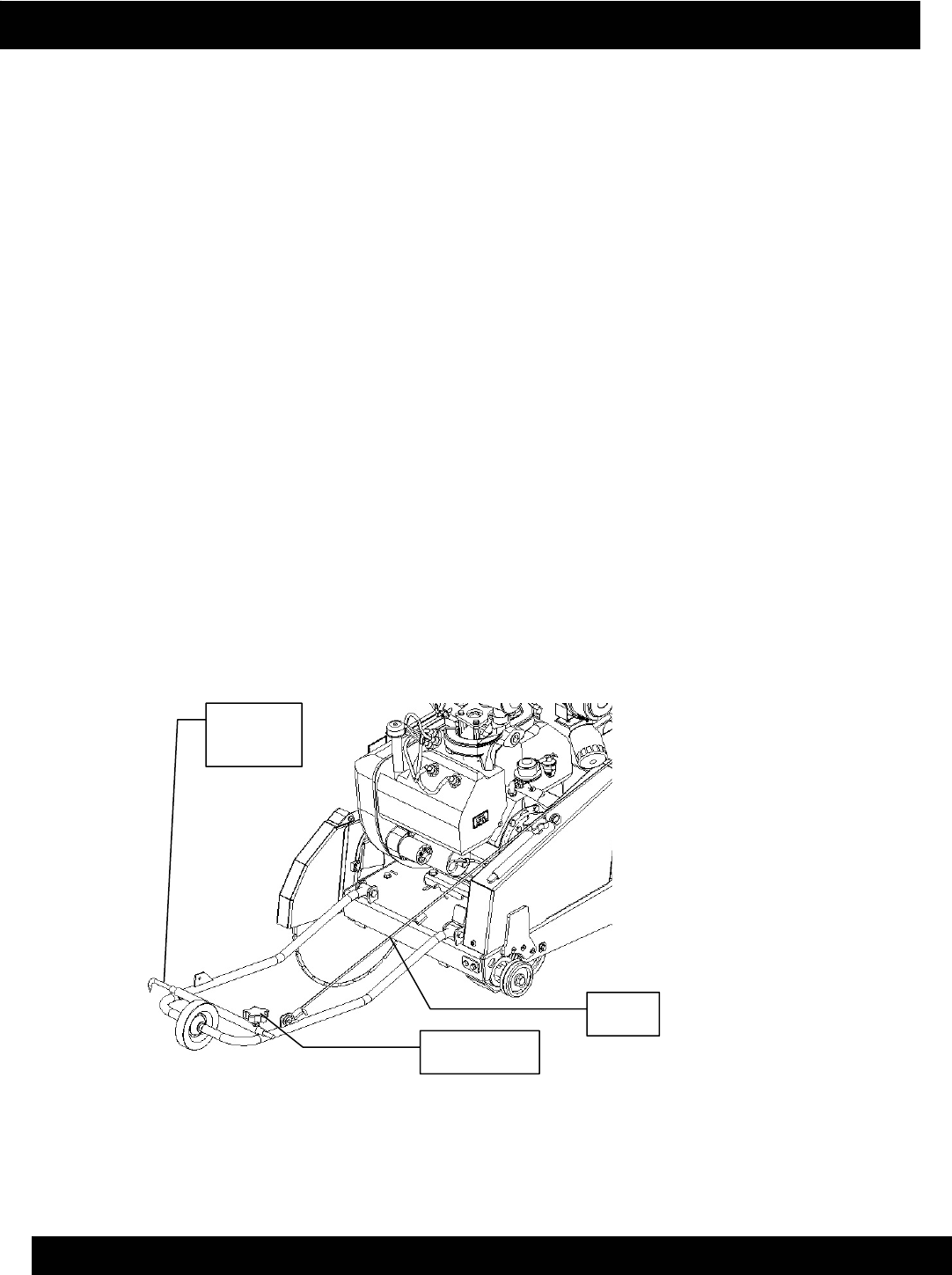
MQ SP-3035 CONCRETE SAW — OPERATION AND PARTS MANUAL — REV. #3 (09/29/06) — PAGE 30
MQ SP-3035 CONCRETE SAW
Pointer Adjustment
1. Lower the front pointer assembly: Release the rope from the cam cleat, and rotate the pointer
forward into position.
2. Adjust the pointer rod by loosening the lock knob: Once the pointer rod is set to the cut line,
tighten the lock knob.
3. Adjust the rear pointer to the cut line: Loosen the lock bolt, position the pointer rod, and
tighten the lock bolt.
4. To raise the front pointer assembly, pull back and up on the pointer cable.
5. Secure the pointer assembly in the desired raised position by locking the cable between the
jaws of the cam cleat.
Fig. 16 — Pointer Adjustment
Pointer
Rod
Pointer Rod
L
oc
k Kn
ob
Pointer
Cable


















