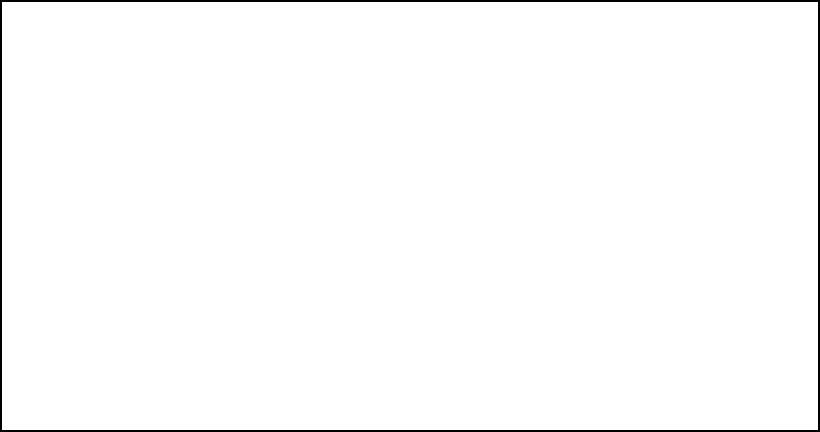
12-14 User’s Reference Guide
Naming a new filter set
All new filter sets have a default name. The first filter set you add will be called Filter Set 1, the next filter will be
Filter Set 2, and so on.
To give a new filter set a different name, select Filter Set Name and enter a new name for the filter set.
To save the filter set, select ADD FILTER SET. The saved filter set is empty (contains no filters), but you can
return to it later to add filters (see “Modifying filter sets” on page 12-18). Or you can add filters to your new set
before saving it (see “Adding filters to a filter set” on page 12-15).
Select CANCEL to leave the Add Filter Set screen without saving the new filter set and return to the Filter Sets
screen.
Input and output filters—source and destination
There are two kinds of filters you can add to a filter set: input and output. Input filters check packets received
from the Internet, destined for your network. Output filters check packets transmitted from your network to the
Internet. You might use output filters, for example to selectively control which users on your network have
access to the Internet or to a remote corporate network.
Add IP Filter Set
Filter Set Name: Filter Set 2
Display/Change Input Filter...
Add Input Filter...
Delete Input Filter...
Display/Change Output Filter...
Add Output Filter...
Delete Output Filter...
ADD FILTER SET CANCEL
Configure the Filter Set name and its associated Filters.


















