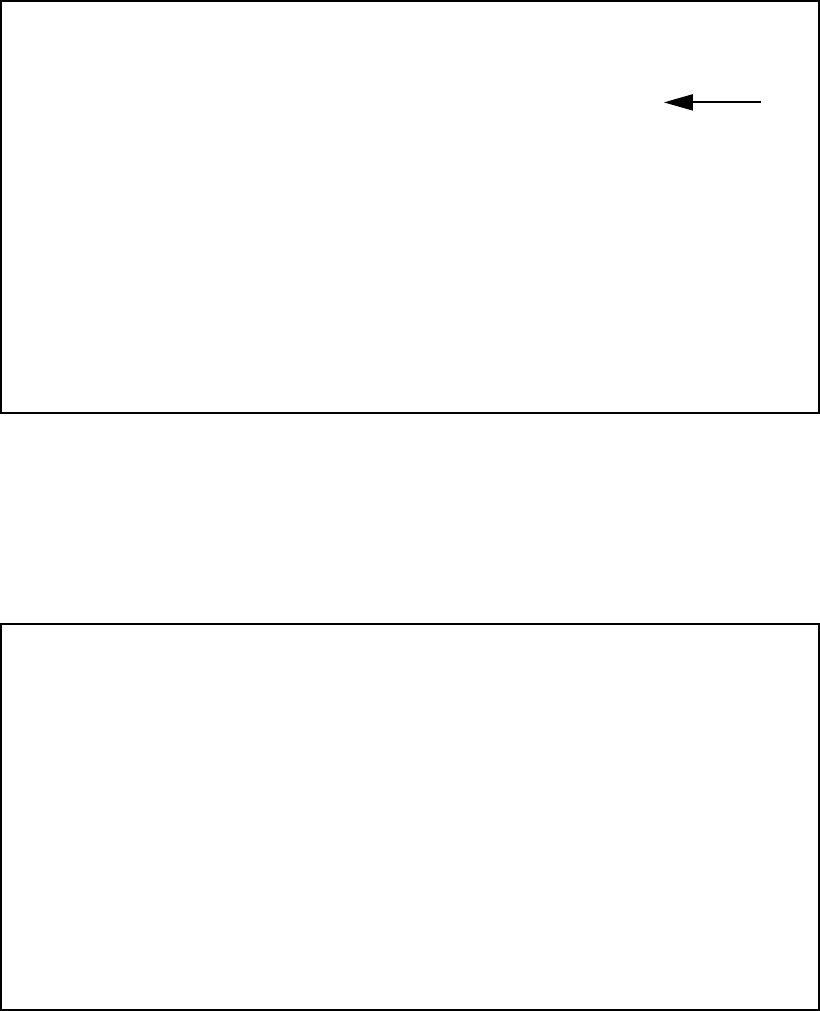
IP Setup and Network Address Translation 9-11
■ Select First and Last Private Address and enter the first and last interior IP addresses you want to assign
to this mapping.
■ Select Use NAT Public Range and press Return. A screen appears displaying the public ranges you have
defined.
■ From the list of public ranges you defined, select the one that you want to map to the interior range for this
mapping and press Return.
If none of your preconfigured ranges are suitable for this mapping, you can select <<NEW RANGE>> and
create a new range. If you choose <<NEW RANGE>>, the Add NAT Public Range screen displays and you
can create a new public range to be used by this map. See “Add NAT Public Range” on page 9-9.
■ The Add NAT Map screen now displays the range you have assigned.
Add NAT Map ("my_map")
+-Public Address Range------------Type----Name-------------+
+----------------------------------------------------------+
| 0.0.0.0 -- pat Easy-PAT |
| 206.1.1.6 -- pat my_first_range |
| 206.1.1.1 206.1.1.2 static my_second_range |
| <<NEW RANGE...>> |
| |
| |
| |
| |
| |
| |
| |
| |
| |
| |
| |
| |
+----------------------------------------------------------+
Up/Down Arrow Keys to select, ESC to cancel, Return/Enter to Delete.
Select
Add NAT Map ("my_map")
First Private Address: 192.168.1.1
Last Private Address: 192.168.1.254
Use NAT Public Range... my_first_range
Public Range Type is: pat
Public Range Start Address is: 206.1.1.6
ADD NAT MAP CANCEL


















