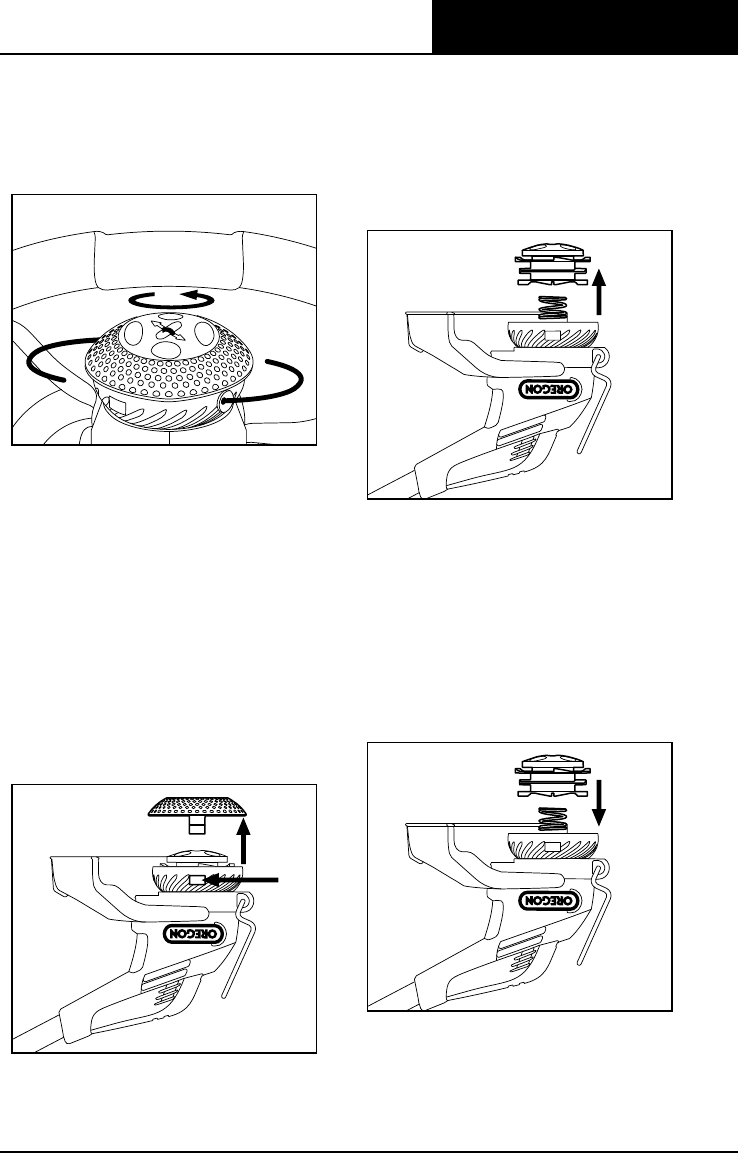
25
MAINTENANCE AND CLEANING
OREGON® Cordless Tool System
TRIMMER/EDGER MODEL ST275
AB 0214 - F/N 564571
• Hold the trimmer head with one hand
and turn the knob counter-clockwise to
wind the line until about – cm (–
in) of line protrudes from each eyelet
(Fig. ).
DISASSEMBLING THE
TRIMMER HEAD
If it is difficult to replenish the trimmer
line, or the line does not feed, it may be
bound within the trimmer head. It may
be necessary to disassemble the trimmer
head.
• Remove the battery, then place the
trimmer/edger upside down (Fig. ).
• Press the tabs () on the sides of the
trimmer head.
• Lift the cover and remove it from the
trimmer head ().
• Remove the spool and the spring
(Fig. ).
IMPORTANT: THE SPRING IS UNDER
TENSION; BE CAREFUL NOT TO LOSE
THE SPRING WHEN REMOVING THE
SPOOL.
REASSEMBLING THE
TRIMMER HEAD
• Remove any trimmer line remaining on
the spool and discard.
• Remove clippings, dirt, and debris from
the spool and cover, then put the spring
into the recess in the bottom of the
trimmer head and press the spool onto
the trimmer head housing (Fig. ).
FIG. 23
FIG. 24
1
2
FIG. 25
FIG. 26


















