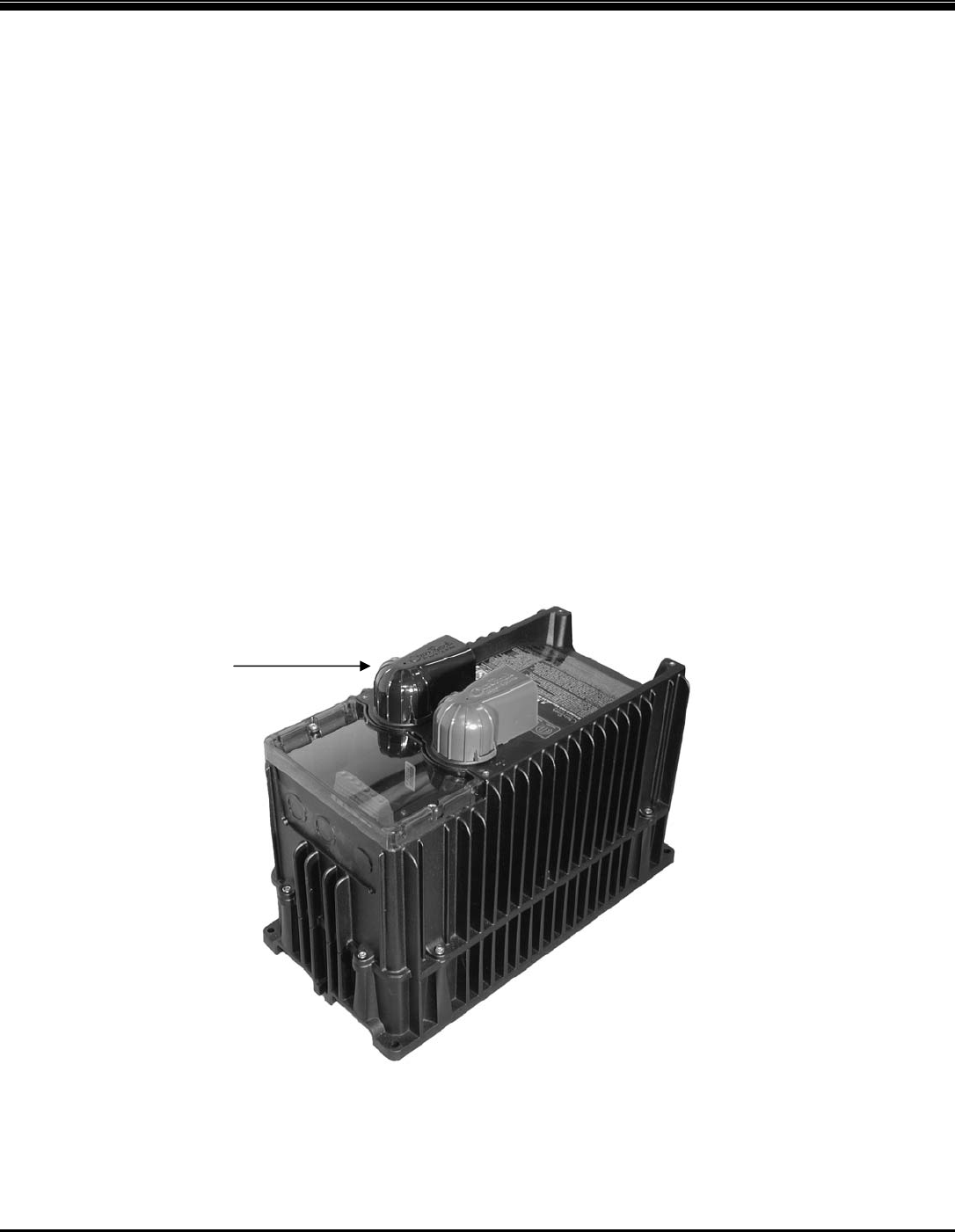
Installation & Programming Manual FX & VFX “E” Series Inverte r/Charge r Sy ste m Copyright 2003 OutBack Power Systems, Inc.
19009 62
nd
Ave NE, Arlington WA 98223 USA
Page 14 Rev 7.0 07/02/04 Tel 360 435 6030 Fax 360 435 6019
BATTERY - FX CABLING
DC BATTERY TERMINALS
The DC terminals are made from solid brass with a stainless steel threaded stud. The threads are M8 x 1.25”. The black terminal is
negative and the red terminal is positive. DO NOT PUT ANY WASHERS BETWEEN THE TERMINAL MOUNTING SURFACE AND
THE ACTUAL BATTERY CABLE LUG. Place the flat washer, lock washer and nut on top of the battery terminal lug. TORQUE TO 60
INCH-POUNDS (5 FOOT-POUNDS OR 6.8 NM) MAXIMUM.
UL listed DC rated circuit breakers are available from OutBack Power Systems with amperages of 100, 175 and 250 amps DC. All of
the OutBack DC breakers come with threaded studs out the back for connection to ring type terminal lugs. ALWAYS INSTALL
BREAKERS OR FUSES WITHIN THE POSITIVE BATTERY CABLE.
OutBack also offers stud mounted fuses (SMF) for non-NEC code installations in 100, 175, and 250 amp sizes.
The minimum recommended cable size varies with the DC voltage. FX2012ET installations must use 4/0 AWG (107mm
2
) cable
minimum. VFX3024E, VFX3048E, and FX2024ET installations can use 2/0 AWG (68mm
2
) cable as long as the distances are short
(less than 10 feet / 3 meters per cable). FX2348ET installations can use #2 AWG (34mm
2
) cable as long as the distances are short
(less than 10 feet / 3 meters per cable). If longer distances are required, increase the cable size to the next size as a minimum. Keep
the cables together as much as possible for their entire length. Tying or taping the cables together is advisable.
EQUIPMENT GROUND TERMINALS
A set-screw type box lug is provided near the DC terminals to allow the connection of an equipment grounding conductor for the
metallic chassis of the FX. It is located behind the battery negative terminal on the top of the inverter casting. A green ground symbol
marks the location. When mounting a GFX to an OutBack mounting plate (PS2MP), use a star washer under a mounting screw to
provide a good connection to the mounting plate. Connection to the ground terminal is not required.
BATTERY TERMINAL COVERS
The Battery Terminal Covers simply snap on. They are a little brittle, so use some care. Use a flat bladed screw driver blade in the
slots provided on the sides of the battery terminal cover to pry the cap off. If the installation is exposed, DC conduit may be required.
Connection of 2-inch conduit is possible when the FX-DCA and FX-DCC options are added to the FX system. ALWAYS install the
Battery Terminal Covers, even in systems that have an FX-DCC included.
Battery Terminal Covers


















