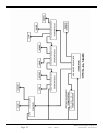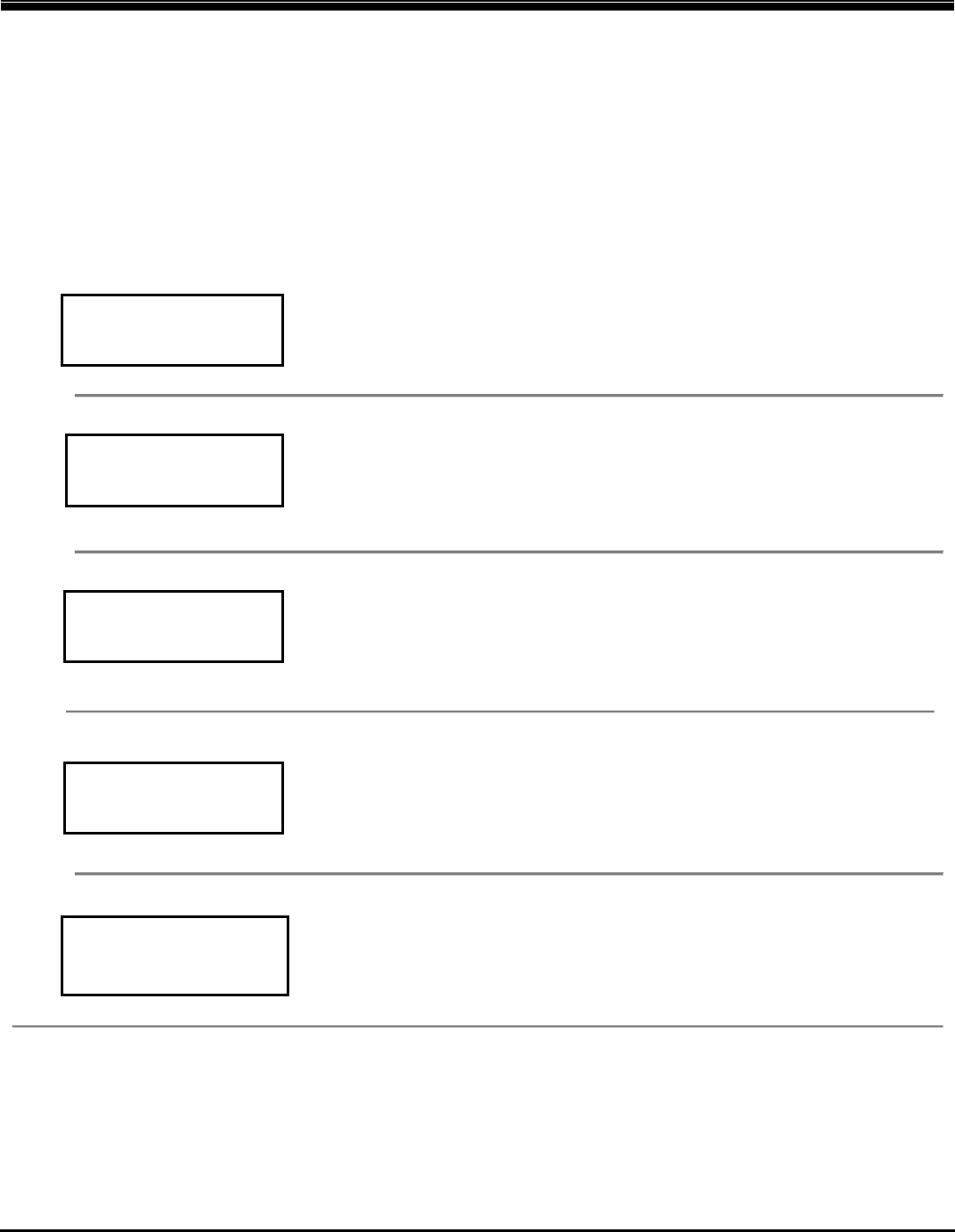
Copyright 2003 OutBack Power Systems, Inc. FX & VFX “E” Series Inverter/Charger System Installation & Programming Manual
19009 62
nd
Ave NE, Arlington WA 98223 USA
Tel 360 435 6030 Fax 360 435 6019 Rev 7.0 07/02/04
Page 29
MATE - SYSTEM CONTROLLER AND DISPLAY
‘SOFT’ Keys
The four buttons under the LCD are referred to as the ‘soft’ keys. Their operation is dependent on what their label says. The label is the
word on the bottom line of the LCD directly above the button.
Soft keys used to navigate the menus are commonly labeled <UP>, <DOWN>, <NEXT>, <BACK>, or <TOP>.
Soft keys that change settings are labeled either with the change they will make, such as : <OFF>, <AUTO>, and <ON>, or if there are
more than a couple values that the setting can be changed to, <INC> and <DEC> are used to mean increase and decrease,
respectively.
SETUP/FX/INPUT---P00
ac transfer GEN
control
DOWN GRID GEN PORT
In this example, pressing <DOWN> will take you to the next set point screen in
the SETUP/FX/INPUT menu.
SETUP/FX/INPUT---P00
Input setup
completed
TOP SETUP MAIN
In this example, pressing <TOP> will take you to the first screen in the
SETUP/FX/INPUT menu. <SETUP> will return you to the SETUP/FX screen,
and <MAIN> will take you back to the Main screen.
SETUP/FX/INPUT---P00
ac transfer GEN
control
DOWN GRID GEN PORT
In this example, pressing <GRID> will change the FX AC transfer control to
GRID mode. Conversely, pressing <GEN> will change the FX AC transfer
control to GEN mode.
SETUP/FX/INPUT---P00
ac1/grid 24.0 aac
limit
DOWN INC DEC PORT
In this example, pressing <INC> or <DEC> will change the numerical value of
the ac1/grid limit setting.
ADV/FX/AUX-------P00
aux output CoolFan
function
DOWN INC DEC PORT
In this example, there are multiple operating modes for the aux output function.
Pressing <INC> or <DEC> will cycle through the available modes.