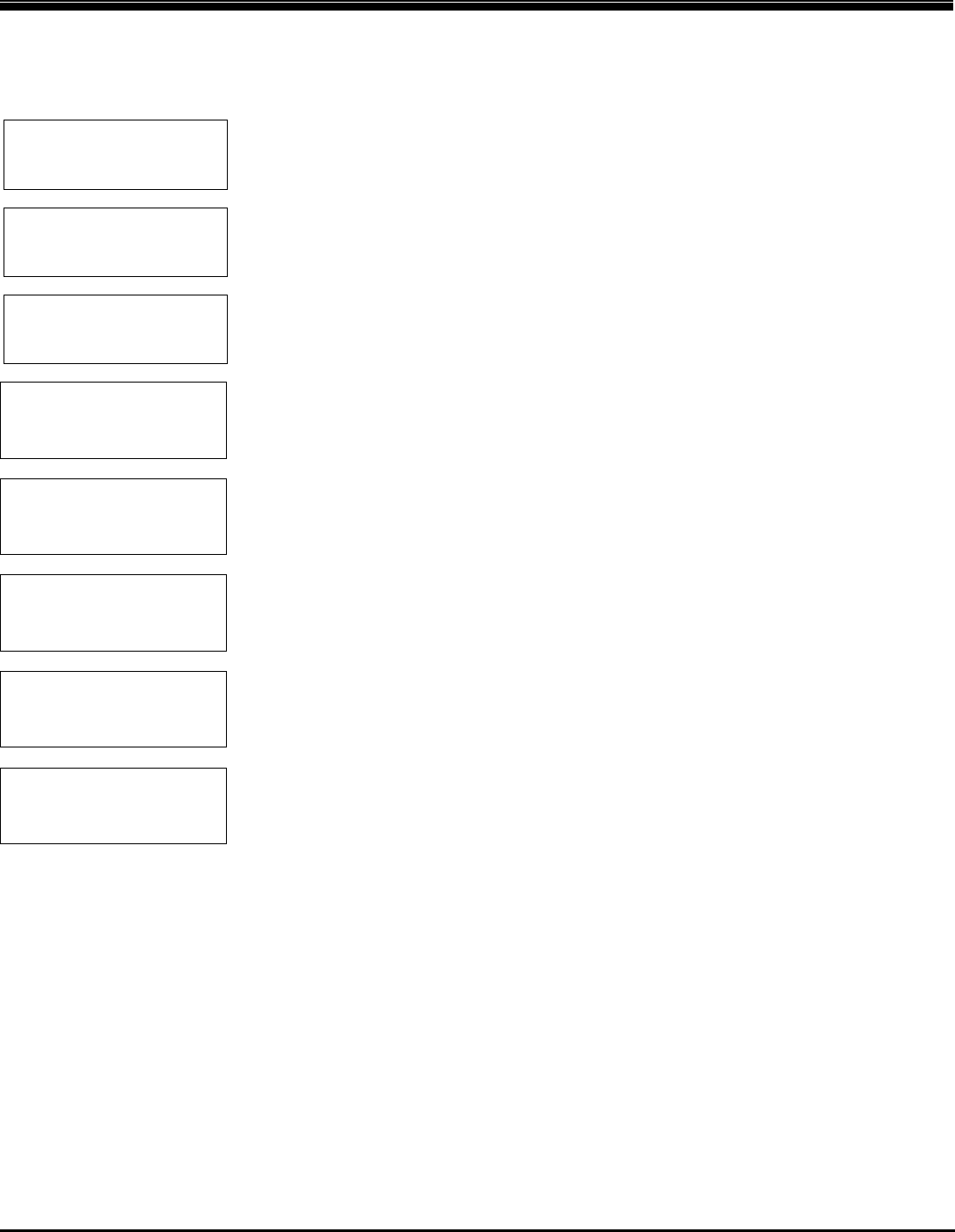
Copyright 2003 OutBack Power Systems, Inc. FX & FX Series Inverter/ Charger System Installation & Programming Manual
19009 62
nd
Ave NE, Arlington WA 98223 USA
Tel 360 435 6030 Fax 360 435 6019 Rev 7.0 07/02/04
Page 53
MATE - ADVANCED / CALIBRATION
The CAL (calibration) section is used in the factory or field to make fine adjustments in the operation of the FX. It is particularly useful
when multiple FX’s are connected together in the different stacking configurations to maximize the performance of the FX’s.
In most cases, the user will not need to adjust these settings from the factory default values.
ADV/FX/PAGE1--------
choose category:
ADV INV CHGR PG2
↓
ADV/FX/PAGE2--------
choose category:
PG1 GRID GEN PG3
↓
ADV/FX/PAGE3--------
choose category:
PG2 AUX STACK PG4
↓
ADV/FX/PAGE4--------
choose category:
PG3 SELL CAL MAIN
↓
ADV/FX/CALIBRATE-P00
vac input 230 vac
adjustment
DOWN INC DEC PORT
↓
ADV/FX/CALIBRATE-P00
vac output 230 vac
adjustment
DOWN INC DEC PORT
↓
ADV/FX/CALIBRATE-P00
battery vdc 12.8 vdc
adjustment
DOWN INC DEC PORT
↓
ADV/FX/CALIBRATION--
calibration setup
completed
TOP ADV MAIN
Once the password has been correctly entered, the ADV - CHOOSE CATEGORY: screen is
displayed. Selecting
<PG2> shows a second screen of categories.
Selecting
<PG3> shows a third screen of categories.
Selecting
<PG4> shows a fourth screen of categories.
Selecting
<CAL> allows calibration of the AC input, AC output, and battery voltage set points.
The
VAC INPUT ADJUSTMENT allows calibration of the AC input voltage. If the AC source is
measured and is different than the value read from the MATE, the user can adjust the reading to
match the measured value. This value can be raised by pressing the INC button. Conversely, this
value can be lowered by pressing the DEC button. The value can be raised or lowered 4 vac.
The
VAC OUTPUT ADJUSTMENT allows calibration of the AC output voltage. If the AC output is
measured and is different than the value read from the MATE, the user can adjust the reading to
match the measured value. This value can be raised up to 4 vac by pressing the INC button and
lowered up to 4 vac by pressing the DEC button. NOTE: Only affects MATE's voltage display -
See page 44 [ADJ. OUTPUT VOLTAGE] for actual adjustment of inverter VAC output.
The
BATTERY VDC ADJUSTMENT allows calibration of the battery voltage. If the battery voltage
is measured and is different than the value read from the MATE, the user can adjust the reading to
match the measured value. This value can be raised by pressing the INC button. Conversely, this
value can be lowered by pressing the DEC button. The value can be raised or lowered 0.2 vdc.
Selecting TOP returns the user to the top of the ADV/FX/CALIBRATION menu section. Selecting
ADV returns you to the advanced screen to allow selection of another product connected to the
MATE. Selecting MAIN returns the display to the MAIN screen.
END OF ADVANCED MENU SYSTEM


















