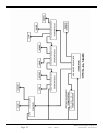Installation & Programming Manual FX & VFX “E” Series Inverte r/Charge r Sy ste m Copyright 2003 OutBack Power Systems, Inc.
19009 62
nd
Ave NE, Arlington WA 98223 USA
Page 40 Rev 7.0 07/02/04 Tel 360 435 6030 Fax 360 435 6019
MATE - STATUS / DISCONNECT
The FX includes a section that displays the reason for last DISCONNECT from the AC source. This is helpful if the FX rejects the AC
source and the user wants an explanation and help on rectifying the problem. The FX will disconnect from an AC source if the AC
source falls out of the FX’s frequency or voltage ranges. If the AC source disconnects from the FX and none of the reasons for
disconnect are followed by a “Yes” it is possible that the AC source shut itself down (this is sometimes the case with smaller
generators, or generators with an internal temperature “shutdown” switch).
MAIN----------------
6:54:42P
SUM STATUS SETUP ADV
↓
STATUS--------------
choose product:
FX MX
↓
STATUS/FX/PAGE1-----
choose category:
MODES METER BATT PG2
↓
STATUS/FX/PAGE2-----
choose category:
PG1 ERROR WARN PG3
↓
STATUS/FX/PAGE3-----
choose category:
PG2 DISCON SELL MAIN
↓
STATUS/FX/DISCON-P00
acin freq No
too high
DOWN STATUS PORT
↓
STATUS/FX/DISCON-P00
acin freq No
too low
DOWN UP TOP PORT
↓
STATUS/FX/DISCON-P00
acin voltage No
> max
DOWN UP TOP PORT
↓
STATUS/FX/DISCON-P00
acin voltage No
< min
DOWN UP TOP PORT
↓
STATUS/FX/DISCON----
end of DISCON menu
UP TOP STATUS
The
MAIN screen is where the menu system starts. The four words in the bottom line of the display
correspond to the four buttons located below the display. The word in
BOLD on the bottom line
indicates the selection used to advance the display to the next screen. Pressing the left two buttons
simultaneously from anywhere in the menu will return you to this screen.
Allows selection of the product type:
<FX> FX inverter/charger system
MX MX60 PV MPPT charge controller
MODES Status and allows adjustment of Inverter, AC input, Charger, Aux, and EQ
METER Provides the AC voltages and currents of the FX
BATT Provides the battery voltage and charger set points and timers
<PG2> Displays additional sections – ERRORS, WARNINGS and PG3
PG1 Returns to page 1 of the STATUS section
ERROR Displays the different causes for errors and qualifies each cause with a Yes or No
WARN Displays the different causes for warnings and qualifies each with a Yes or No
<PG3> Displays additional sections – reason for last DISCONNECT and SELL
PG2
Displays additional sections – ERRORS, WARNINGS and PG3
<DISCON> Displays the reason that the FX last disconnected from the AC source
SELL Displays the code related to the reason for the last disconnection while selling
MAIN Returns the user to the MAIN menu
The
ACIN FREQ TOO HIGH screen displays a “Yes” if the FX gets disconnected from the AC source
due to the frequency of the AC source exceeding 59 Hz. The MATE does not display the frequency
of the AC source, but this can be verified using an oscilloscope. If this message occurs and the AC
source is a generator, it may be possible to adjust the frequency of the generator.
The
ACIN FREQ TOO LOW screen displays a “Yes” if the FX disconnected from the AC source due
to the frequency of the AC source being below 41 Hz. The MATE does not display the frequency of
the AC source, but this can be verified using an oscilloscope. If this message occurs and the AC
source is a generator, it may be possible to adjust the frequency of the generator.
The
ACIN VOLTAGE > MAX screen indicates that the AC source’s voltage exceeded the maximum
AC voltage the FX allows (270 vac default). This value can be adjusted in the ADVANCED menu, in
the GRID or GEN sections (depending on your input type). The FX disconnects to protect the loads
from high voltage. If you expect significant voltage drop due to long cable runs, it may be safe to
raise the limit.
The
ACIN VOLTAGE < MIN screen indicates that the AC source’s voltage is below the minimum AC
voltage the FX allows (208 vac default). This value can be adjusted in the ADVANCED menu, in the
GRID or GEN sections (depending on your input type). The FX disconnects to protect the loads from
low voltage. If your AC source operates near this voltage limit, it could affect the charging function
(the FX backs off the charger if the AC voltage reaches the lower limit) and adjusting the limit lower
may be in order.
Selecting TOP returns the user to the top of the STATUS/FX/DISCON menu section. Selecting
STATUS returns to the STATUS screen to allow selection of another product.