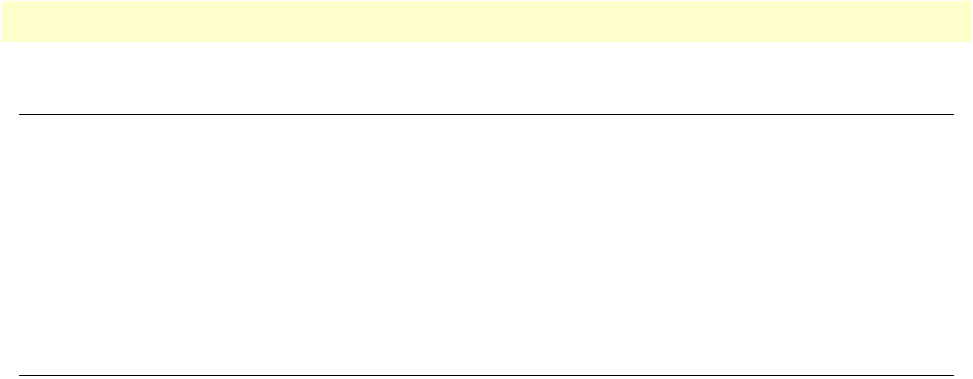
Setting up the SNBX 17
SmartNode Branch eXchange User Manual 2 • Installing the SNBX
Setting up the SNBX
The SNBX is shipped in a state that will ideally allow you to access the WMI and the PBX with out needing a
KVM (Keyboard Video and Mouse). To do this all you will need to plug in is power and Ethernet, RDP into
the unit to initiate the log in, you can do this from any windows machine with the command "mstsc".
By default, the SNBX has an IP Address of 192.168.200.10 with a gateway of 192.168.200.1. This will allow
you to access the WMI immediately with out accessing the Windows Console. Registry edits can be made to
log in automatically, invalidating this step. However, due to security concerns this is not how the unit is
shipped.
Accessing the SNBX/W3CX
Accessing the WMI
Once the SNBX has powered on (allow 2 to 5 minutes) and finished its boot process you will need to log in a
single time to start the needed services. It is possible to set the SNBX to log in automatically through a Registry
change, this however, is never recommended due to major security concerns.
Once needed services are started, you can access the Web GUI by typing http://192.168.200.10:5000/ into a
web-browser (For best results, please use Chrome or FireFox). This will bring you to a login screen. The default
username and password is admin/admin.
There are several layers of authentication:
1. WMI
2. WebServer Settings
3. 3CX Settings
Each of these layers is controlled by different usernames and passwords to allow customizing of rights. By
default all passwords are admin/admin. It is important to understand which layer you are in to avoid confusion.
For simplification upon shipment all passwords and usernames are the same. It is recommended that this is
changed.
Accessing the Windows System
To access the windows system, hook up a KVM or utilize RDP on port 3389.
Accessing 3CX
To directly access the 3CX System and bypass the Patton WMI you can directly Navigate to:
http://ipaddress:5000/3cx.aspx
To directly access the 3CX Reporting System and bypass the Patton WMI, you can directly navigate to:
http://ipaddress:5000/reports/
Accessing Abyss
To directly access the Abyss Webserver Settings and bypass the Patton WMI, you can directly navigate to:
http://ipaddress:8080


















