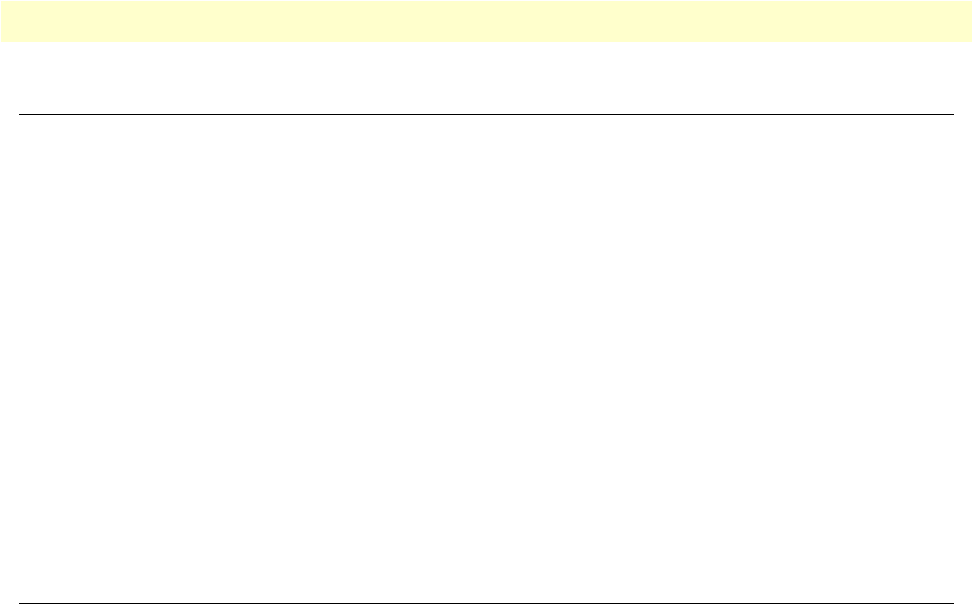
WebServer Settings 23
SmartNode Branch eXchange User Manual 4 • WMI and Controls
WebServer Settings
The Webserver settings drop down reveals the Abyss Web Server by Aprelium SARL settings used by 3CX (in
the SNBX*/W3CX versions).
WebServer Main Menu
The ‘WebServer MainMenu’ button will launch a windowed version of the Abyss GUI, for full page configura-
tion you can navigate directly to http://ipaddress:8080/.
WebServer User Settings
The ‘WebServer MainMenu’ button will launch a windowed version of the Abyss GUI at the User and Groups
Settings page, for full page configuration you can navigate directly to:
http://ipaddress:8080/hosts/host@0/edit/ug.
WebServer Statistics
The ‘WebServer Statistics’ button will launch a windowed version of the Abyss GUI at the Statistics page, for
full page configuration you can navigate directly to http://ipaddress:8080/stats/.
SmartNode Configurator
In the current versions of 3CX, there are some gaps in auto configuration of the SmartNode™, this helps fill
those gaps in the mean time. The two options below allow you to add Configurations to the SNBX’s config
folder, this will allow a SmartNode to use it as an auto provisioning server via our ‘Redirection Server’ or
DHCP Option 66.
When a SmartNode first powers on it checks seven locations to find a provisioning server, using any of these is
possible when trying to use your SNBX as a Provisioning Server. Please find the seven locations below:
• Location 1 - < Check Redirection Server>
• Location 2 - $(dhcp.66)
• Location 3 - $(dhcp.66)/$(system.mac).cfg
• Location 4 - http://$(dhcp.66)/$(dhcp.67)
• Location 5 - http://$(dhcp.66)/$(system.mac).cfg
• Location 6 - tftp://$(dhcp.66)/$(dhcp.67)
• Location 7 - tftp://$(dhcp.66)/$(system.mac).cfg
For more information on the SmartNode’s provisisoing capabilities, please refer to our documentation on the
SmartNode at http://www.patton.com/kb/.


















