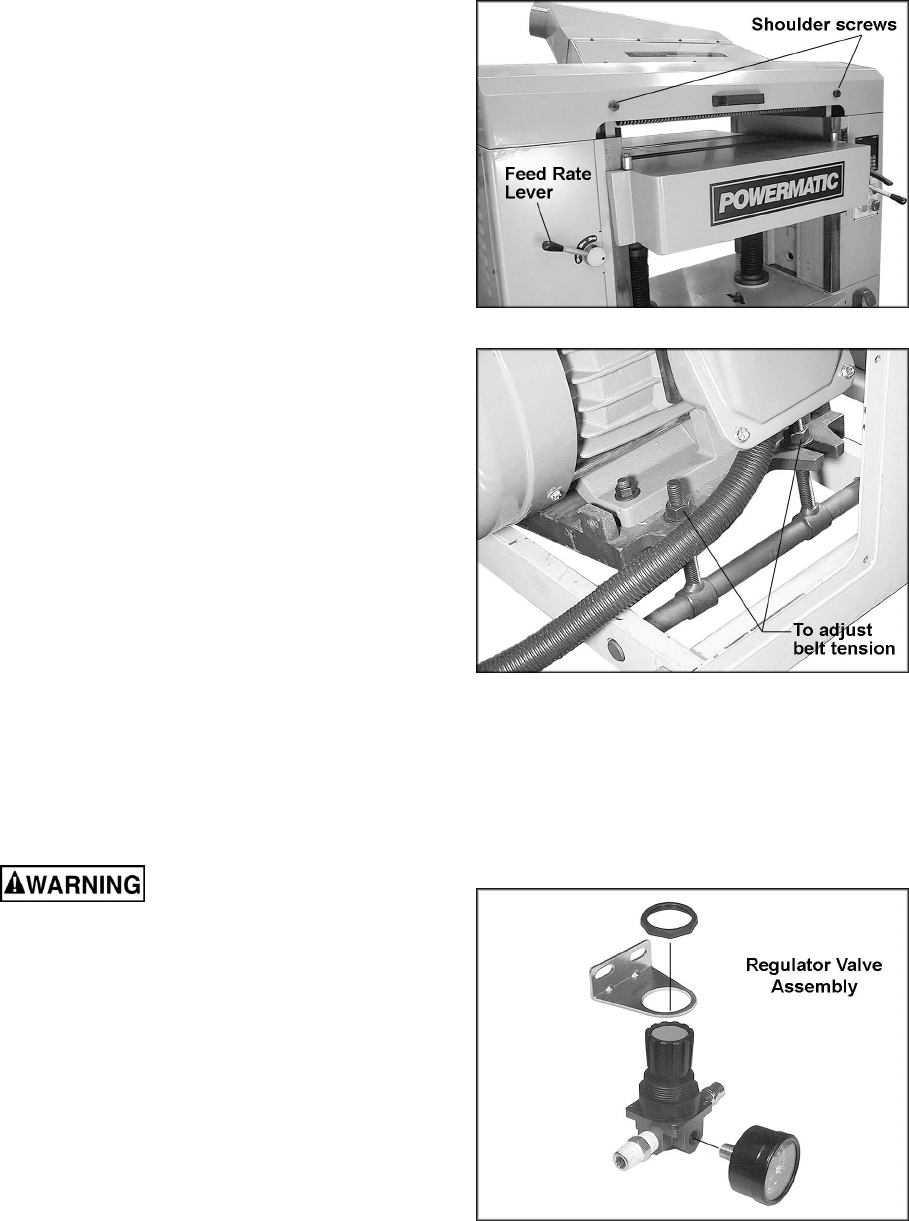
12
Feed Rate
The planer is equipped with selectable feed rate
rollers that feed stock at 20, 25 or 30 feet per
minute. To adjust speed, rotate the lever shown
in Figure 4.
IMPORTANT: Change feed rate only while
the machine is running.
Belt Tension
1. Disconnect machine from power source.
2. Remove the lower rear panel and use the
four hex nuts on the motor mount to adjust
belt tension. See Figure 5. Adjust motor
plate up or down until correct belt tension is
achieved. To lower the motor plate, loosen
lower nuts and tighten upper nuts. To raise
the motor plate, do the opposite.
3. Correct tension is obtained when there is
approximately 1/4” deflection in the center
span of the belt using light finger pressure.
4. Re-tighten hex nuts and install lower rear
panel.
Opening Hood
To open the hood for access to the cutterhead,
remove the two shoulder screws (Figure 4).
NOTE: The planer has a limit switch which
prevents operation while the hood is open.
Knife Inserts
Knife inserts are extremely
sharp. Use caution when working with or
around the cutterhead.
The knife inserts are four-sided. When dull,
simply remove each insert, rotate it, and re-
install it. To maintain quality of cut, replace or
rotate all inserts at the same time.
If one or more knife inserts develops a nick,
rotate only those inserts that are affected.
An air-operated screwdriver has been provided
to speed up the setting of inserts and to ensure
the proper torque to seat the inserts securely in
the cutterhead. Assemble the regulator valve
(Figure 6) and connect it to the air supply and to
the air-operated screwdriver. The valve can be
mounted to a surface using screws (not
provided) through the slots in the bracket. Pull
up the knob and rotate to adjust pressure; push
the knob down to secure the setting.
1. Disconnect machine from power source.
Figure 4
Figure 5
Figure 6


















